The New Way to Optimize Facebook Ad Campaigns After iOS 14
The iOS 14 update has sent lots of Facebook advertisers into panic mode because Facebook is underreporting conversions. That’s due to the fact that in most cases after iOS 14, Facebook can’t get all the data it used to from people using Apple devices.
Advertisers might be seeing underreporting of conversion events by around 30%, and this has led to a lot of confusion around how to optimize Facebook ad campaigns.
In this guide, I’m going to show you how we used to optimize Facebook ad campaigns and what to do now that Facebook is underreporting data due to iOS 14.
How We Used to Optimize Campaigns

The first thing that you should know about campaign optimization is that you should always be optimizing based on your conversion event data. For the majority of advertisers that means that should optimized based on:
- Cost per lead
- Cost per conversion
These are the two most common ways to measure conversion events. There are a few others, like cost per add to cart, and if you are using one of those instead of leads or conversions then optimize to that data.
What you want to avoid is optimizing to things that aren’t conversions. You don’t want to optimize to clicks, CTR, CPM or another metric that isn’t a conversion. It’s conversions that count at the end of the day and conversions that help you make sales.
Sometimes people also ask me what a “good number” is for their conversions, but that varies from business to business. The number you really need to know is how much you can spend on conversion and have your campaign and business be successful and profitable.
For example, if you can spend $30 on a conversion, then $30 cost per conversion is okay, $20 cost per conversion is good, and a $15 cost per conversion is excellent. But if you end up at a $40 cost per conversion when you can spend $30 then your campaign will be terrible.
Knowing your target number for conversions is critical to running a successful Facebook ads campaign.
Once you know which conversion event you’ll be optimizing for and your target number for cost per conversion, you’ll want to work through a simple three step process in order to maximize your results and optimize your campaigns.
Pro Tip: A lot of the people out there who give advice on Facebook like to make the concepts around how to get the most out of Facebook ads extremely complicated. But most of the best ideas for running successful Facebook ad campaigns are fairly straightforward once you understand the basic concepts. Keeping it simple is a good idea much of the time.
The Three Step Process We Use For Optimizing Facebook Campaigns
Here are the three steps we use to optimize Facebook campaigns.
- Identify the underperforming elements of your campaign – this can be at the ad set or ad level
- Pause the underperforming elements
- Introduce new elements to run alongside your existing previous best performers
Here’s a campaign that we recently ran and I’ll show you how these three steps work in this campaign.
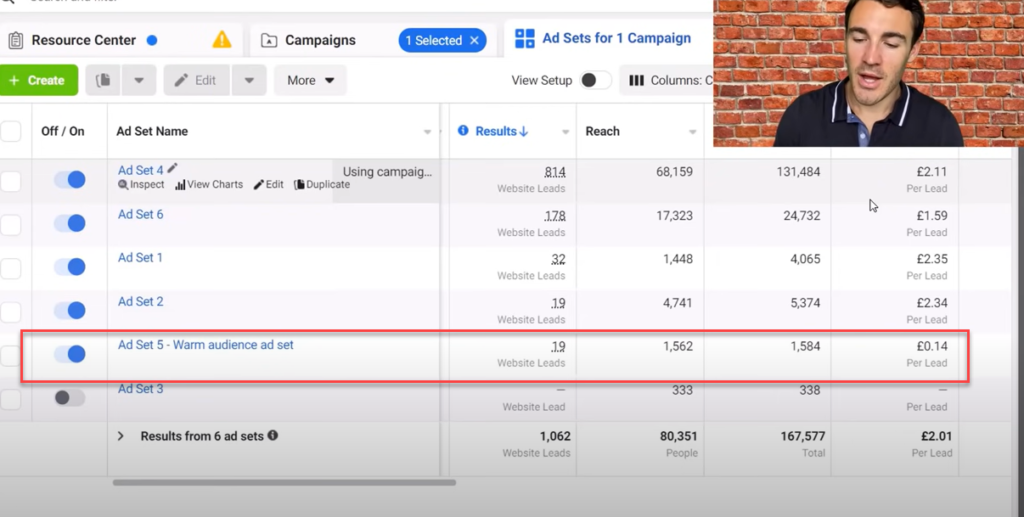
The first thing I want you to notice is that this campaign contains a warm audience ad set – ad set #5. As we optimize the campaign we’ll exclude this warm audience ad set from consideration and just keep it running. Warm audiences will almost always outperform cold audiences, so we’ll just keep that running. It’s not fair or useful to compare a warm audience to a cold audience.
We’ll go ahead and compare the cold audiences to each other. This gives us more of an apples to apples type of comparison.
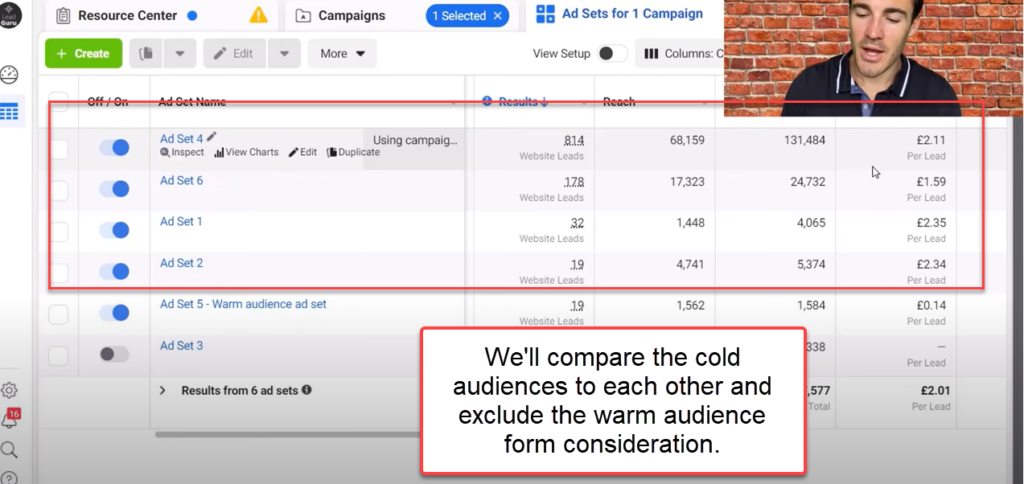
Tip: You can optimize your campaign elements at the ad level and at the ad set level of a campaign. In this example, I’m showing you the ad set level, but you can use the exact same methods for optimizing to the ad level of the campaign.
In this example, I’m going to turn off ad set 1 and ad set 2 because the cost per lead is the highest in these ad sets.
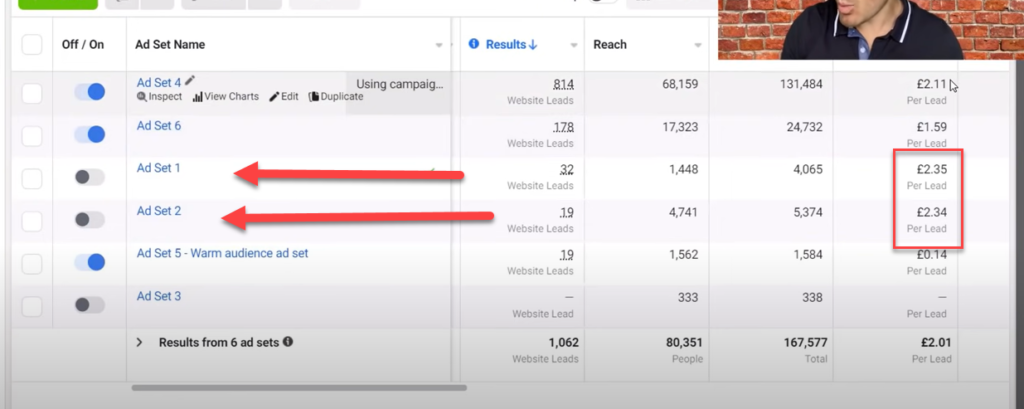
That leaves the question of what to do with ad set 4. This is where you have to have a bit of finesse with the three rules.
In ad set 4, the cost per conversion is higher than ad set 6, but it is within an acceptable margin for the campaign and close enough to the cost of ad set 6 that I will keep it running. The other consideration here is that ad set 4 has produced most of the leads in this campaign and if we dump all of that campaign budget into ad set 6 the price per conversion for ad set 6 is likely to skyrocket.
Overall, in this case it’s a good idea to keep ad set 4 running and collecting more data.
This kind of judgement is something that you will get better at with practice.
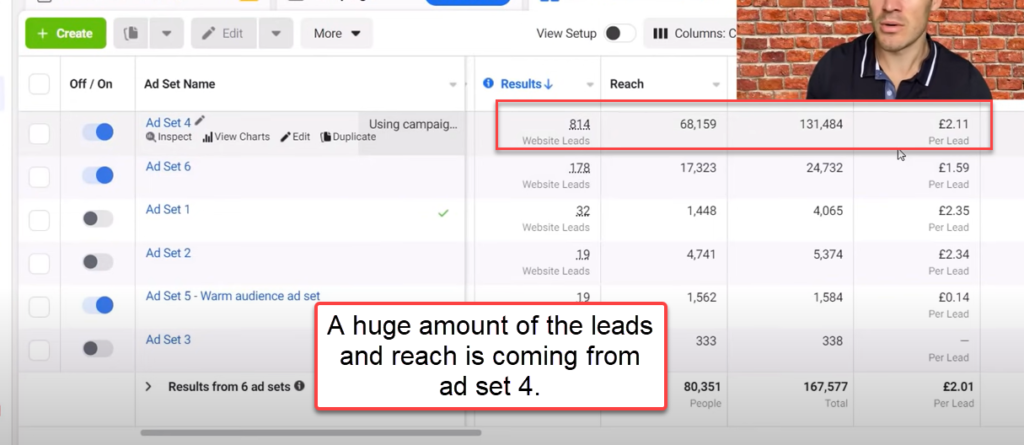
Once you go through this process then you will want to ad a few more targeting options to this campaign to see how they perform against the ones that are currently getting the best results. That’s step three.
For the ad level this works exactly the same way, except in step three, you’d be adding in more ad creatives rather than targeting options.
How We Optimize Campaigns Now
The process for optimizing campaigns post iOS14 is the same as what we’ve done in the past, with one exception.
If you can figure out how much Facebook is underreporting your conversions through your actual conversion data or past history that can be very helpful in knowing how much you can spend per conversion based on the reporting you are seeing in Facebook.
Because of iOS 14 Facebook is underreporting data, but it’s doing it fairly consistently across all ad sets and ads. That means that the only thing you really need to compensate for post iOs 14 is the underreporting so that you don’t accidentally turn off campaigns that are profitable for your business.
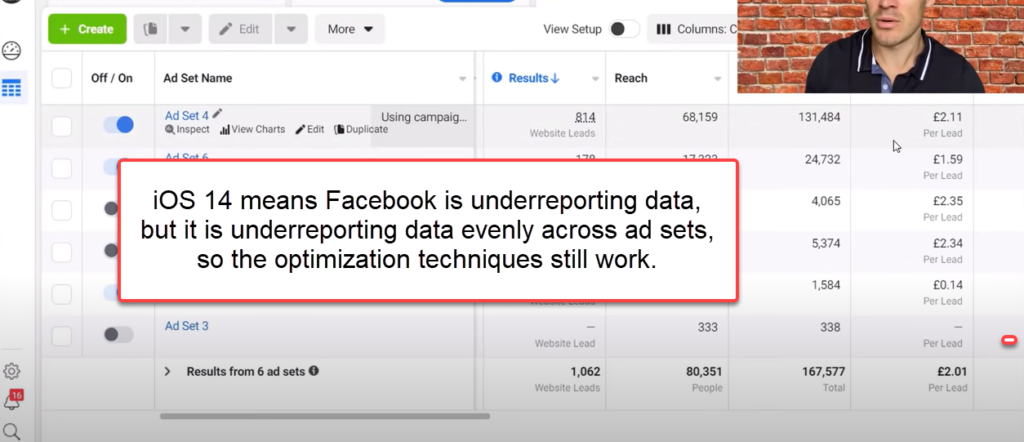
You can still use the same three steps to optimize your Facebook campaigns – you just want to take into account the underreporting caused by iOS 14.
More Free Facebook Ads Training
There is nothing I like better than to see business owners increase their ROI with Facebook Ads. In order to help business owners succeed with Facebook ads I’ve created a FREE webinar training that you can register for here.
When you attend this webinar you’ll learn:
- 3 different Facebook ad strategies that we use every day. These strategies have generated millions of dollars in revenue and are tried and proven to work.
- How to customize the Facebook ads strategy to your particular business. There is no such thing as a one size fits all approach to Facebook ads.
- How Facebook and Instagram have changed and how to adjust your ad strategy to what works in 2021.
Video Training on How to Optimize Your Facebook Ad Campaigns After iOS 14
In this video I show you an example from our ad account about how we are optimizing Facebook ads after iOS 14.
The Bottom Line on How iOS 14 Has Effected Facebook Ad Optimization
There is no doubt that iOS 14 is causing Facebook to underreport conversion data. This has led to a lot of confusion about how to optimize ads for Facebook campaigns.
At my Facebook ads agency, we have found that taking into account the underreporting and adding that to our usual three step strategy is the most effective way to go.
Here are the three steps we use to optimize Facebook campaigns.
- Identify the underperforming elements of your campaign – this can be at the ad set or ad level
- Pause the underperforming elements
- Introduce new elements to run alongside your existing previous best performers
Remember you always want to optimize based on a conversion event, not CTRs or CPMs.
These three steps seem simple, but they really work.