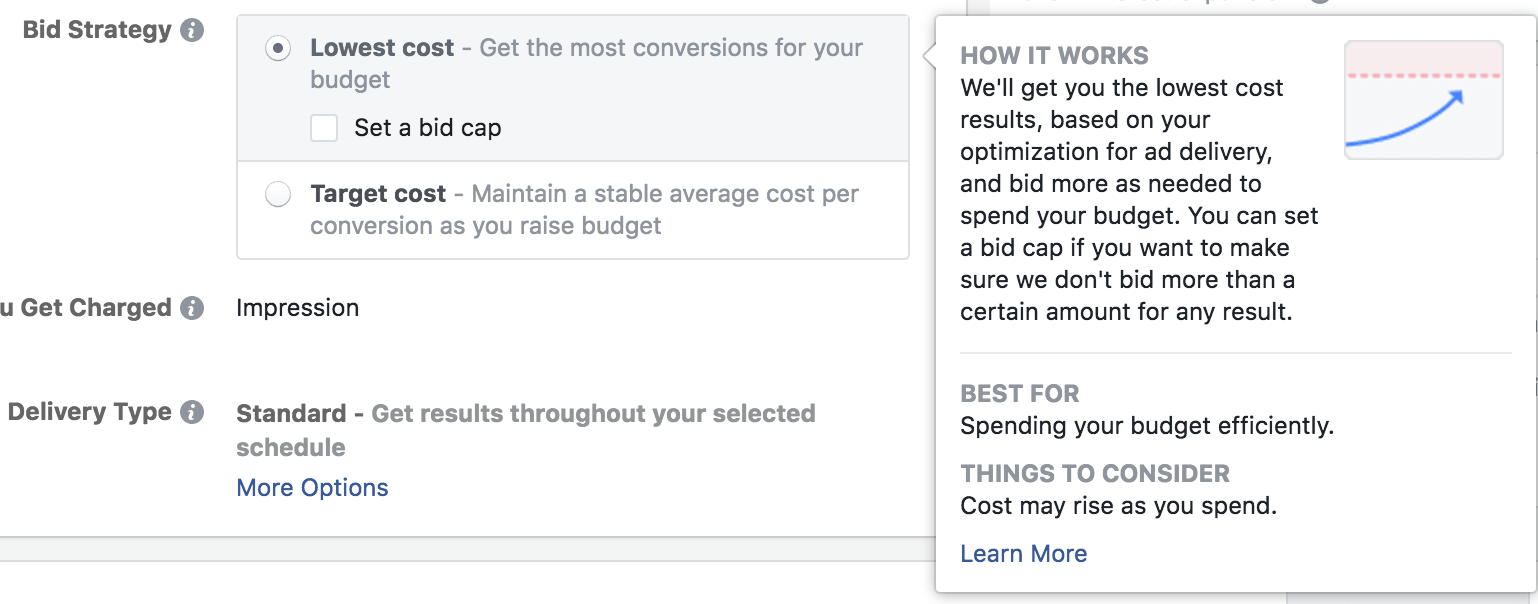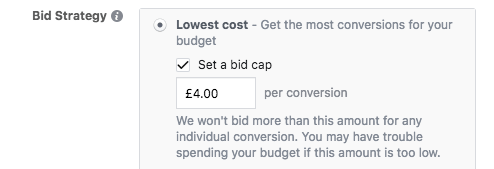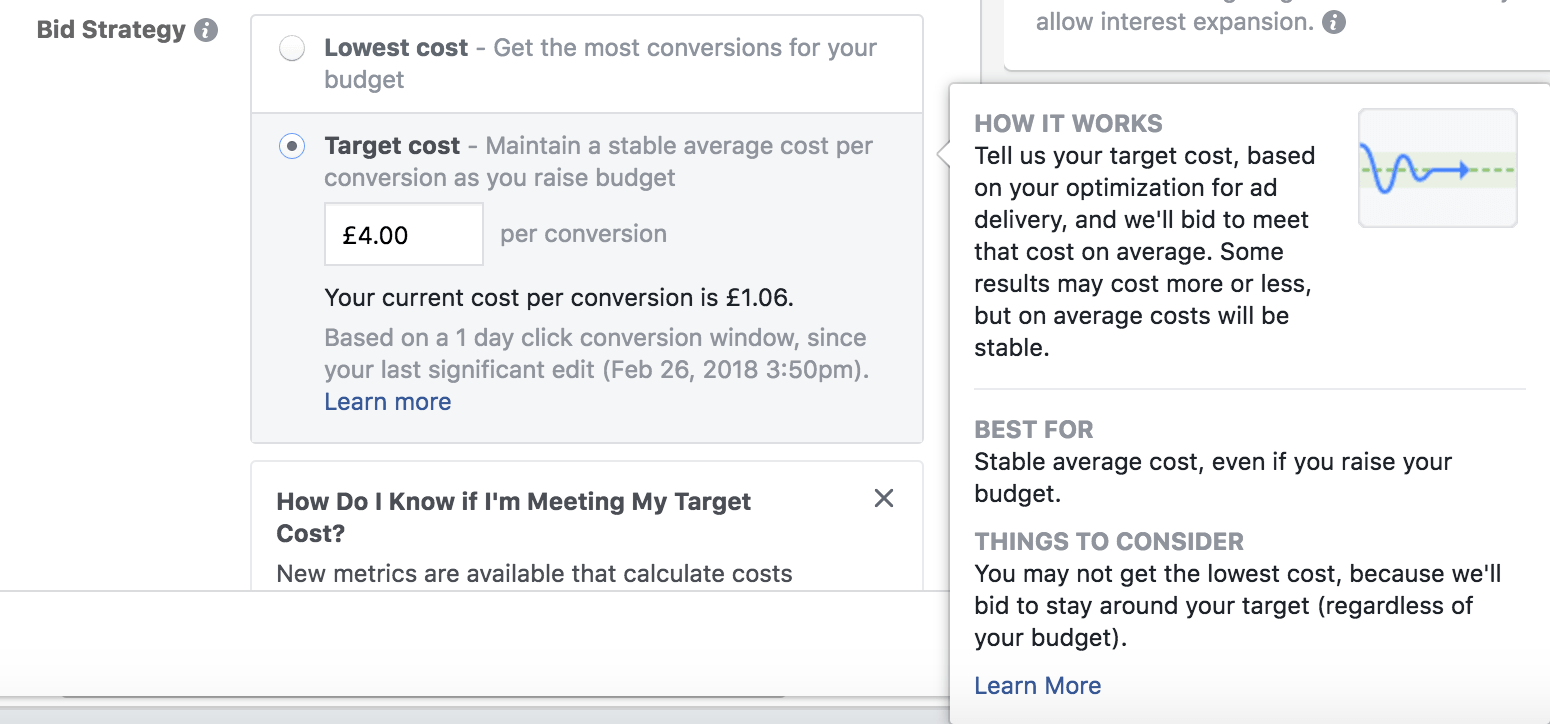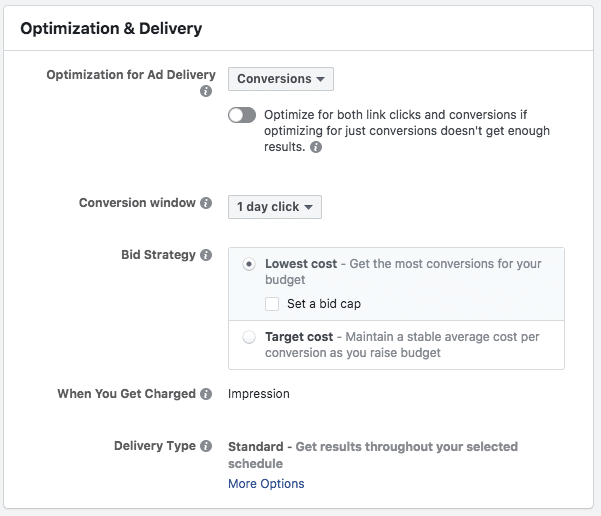Which Facebook Ad Bidding Strategy Should You Use: Lowest Cost or Target Cost?
Scaling a Facebook ad campaign whilst maintaining a low cost per lead or sale can be very difficult. There are 2 Facebook ad bidding strategies to help you tackle this issue.
If you’re not achieving the ROI that you’re looking for. Or if you are, but only with a small ad budget, ad bid strategies might be able to help.
Before we get into each, it’s important to understand how Facebook ads are served. And why Facebook ad bidding matters in the first place.
How Facebook Ads Are Served
Facebook ads are served through a bidding system. Your CPM (the amount you pay per 1,000 impressions) is heavily affected by how many other advertisers are targeting the same people and what they are bidding.
She/he who bids more, wins.
The vast majority of Facebook advertisers select the Lowest Cost option (used to be called “automatic bidding”). Which means they let Facebook handle all the bidding for them.
However, in some circumstances you can retain control of your own bidding and select the Target Cost bid strategy (used to be called “manual bidding”).
Facebook have renamed and updated these 2 Facebook ad bidding strategies to try and describe how they work. Instead of describing what you as an advertiser, need to do.
Lowest Cost Bid Strategy
By selecting Lowest Cost, this is what Facebook say you will get:
“We’ll get you the lowest cost results, based on your optimization for ad delivery, and bid more as needed to spend your budget. You can set a bid cap if you want to make sure we don’t bid more than a certain amount for any result.”
The key sentence here is the “bid more as needed to spend your budget”.
This bid strategy is designed to get you the lowest cost in the short run.
With this option, Facebook will still spend your daily budget even if there is a lot of advertiser competition for your target audience on a particular day. In which case, it’s going to cost you a lot more to reach those people.
You can mitigate this to some extent by setting a bid cap.
This will prevent Facebook from bidding too much for a particular event – lead, purchase, etc.
However, it does mean that Facebook may struggle to spend your budget.
If you set a bid cap that’s lower than what’s required to generate your desired event, Facebook won’t reduce your Facebook advertising cost, they will simply stop running your ads.
When setting a bid cap, remember this number represents the upper limit of what you are willing to pay. This number is not your target cost.
It’s very easy to set a bid cap that’s too low and end up with very few impressions.
Target Cost Bid Strategy
Target cost is quite different. As I mentioned previously, it used to be known as “manual bidding” and that former name probably gives you a better idea of how it works.
This is Facebook’s answer to the difficult scaling issue and this is what Facebook has to say about how it works:
“Tell us your target cost, based on your optimization for ad delivery, and we’ll bid to meet that cost on average. Some results may cost more or less, but on average costs will be stable.”
As you can see, this Facebook ad bidding strategy is recommended if you’re launching a campaign that you plan to scale and increase your ad spend.
That is obviously the plan for the vast majority of Facebook advertisers. With the exception of a few service providers that have very limited capacity, I have yet to meet a Facebook advertiser that doesn’t like the idea of scaling a campaign once it has demonstrated profitability.
With that said, the testing I have done tells me that you probably don’t want to rush into your Facebook ad account and switch all your ad sets to a Target Cost bid strategy. I explain why in a later next section.
One thing to note is that you can’t use the Target Cost bid strategy for every Facebook ad objective.
Target Cost only works if you are optimizing for a specific event such as a lead or purchase. It is currently an option for the following campaign objectives:
- Conversions
- Lead Generation
- App Installs
- Catalog Sales
How To Set Your Facebook Ad Bidding Strategy
Your Facebook ad bidding strategy is set at the Ad Set level in the Optimization & Delivery section:
Which Should Facebook Ad Bidding Strategy You Choose?
At first glance, this looks like a fairly obvious trade off.
Lowest Cost = Lowest cost now, but may result in a higher cost as you scale and increase your ad spend.
Target Cost = Stable cost over the long run.
In theory, you should use the Target Cost bid strategy when you create a campaign that you are likely to scale, or run for a decent amount of time. And you should use Lowest Cost for all other scenarios.
But that’s not what my recent testing has shown. I’ve tested both Facebook ad bidding strategies alongside each other in a number of different scenarios. So far, the Lowest Cost bid strategy has generated a lower cost per event most of the time.
And that includes scaling an ad budget by more than 10x.
I think most Facebook advertisers should stick to the Lowest Cost bid strategy; it is the default after all.
But by all means test both options. I have tested a number of scenarios, but there are many more that I haven’t tested.
It’s very easy to duplicate an ad set and run one version with the Lowest Cost bid strategy and the other with the Target Cost bid strategy. As with everything Facebook advertising related, you’ll quickly find out which performs best.
Facebook is also making adjustments to its advertising platform all the time.
Target Cost hasn’t produced the best results for me so far, but that doesn’t mean it won’t in the future.
In 12 months’ time, it could be the go-to Facebook ad bidding strategy for any long term or scaled campaigns. I certainly won’t stop testing it.
Before you go, let us know how you have gotten on with these Facebook ad bidding strategies? Which have you found to be the most effective?