
The Best Way to Get Likes on a Facebook Business Page (94,000 and counting)
There are a lot of rumors going around right now about Facebook pages and how they are worthless and how you shouldn’t bother getting likes on your Facebook business page.
This is complete rubbish. As of the moment I am writing this I have generated 94,663 likes on my facebook page. And I generate likes for a reason. It works.
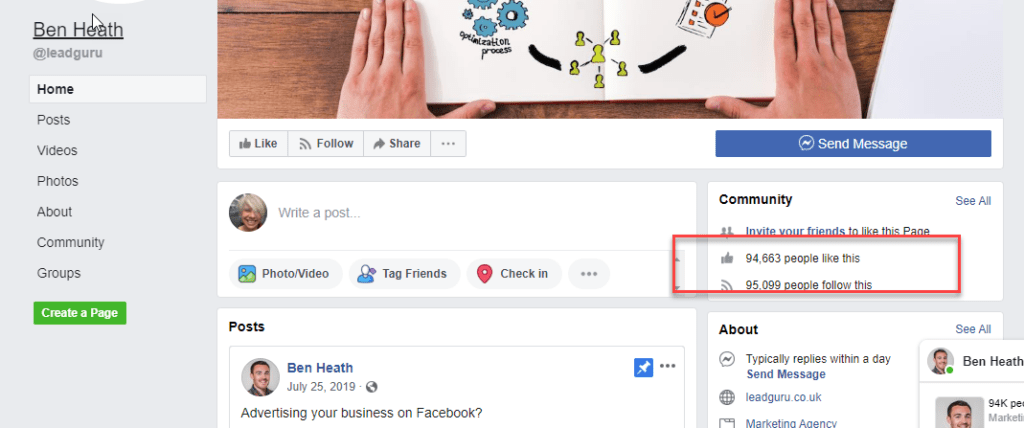
Note: This number of likes grows all the time, so by the time you get there the page will probably have more likes.
Here’s the truth, Facebook likes can still be very useful. Now, there is LESS organic reach than there used to be – only about 5% of people who like my page see each of my posts. But 5% of 94,633 still means that a lot of people see each post I put up. I’ll take that.
Importance of Facebook Likes for Business
However, that reach isn’t the main reason why you want Facebook likes. There are two massive benefits to of having A LOT of Facebook likes.
- Facebook Groups: You can invite people who like your page to join your private Facebook Group. And unlike pages, Facebook Groups are an AMAZING way to market your business. I have a whole post about adding members to your Facebook Groups here.
- Credibility: Large amounts of Facebook likes on a business page gives you instant social proof. For us, when clients check our agency out and see that we have a large following on Facebook, they are more likely to trust us with their precious advertising dollars. But you don’t have to be an agency to benefit from social proof. Everyone who runs a business can benefit from the credibility that a large following provides.
Important! Facebook likes STILL work really well, but most people need to think differently about how they use them. Building incredibly engaged Facebook Groups and instant credibility with new clients are two reasons to generate Facebook Likes.
How to Get Facebook Likes Fast!
Now that I’ve told you WHY it’s important to have Facebook likes, I’m going to show you the exact methods I use to generate massive likes quickly.
It used to be possible to generate a ton of likes by just posting content. But that doesn’t work as well anymore. Now the best way to get likes on facebook is with a small ad campaign.
These ad campaigns are very inexpensive. You can start for just $2 a day if you want. But they are also very effective, and get us and our clients great results.
Tip: If you are new to advertising on Facebook, don’t panic. This is one of the easiest and least expensive types of campaigns to set up and you can get very leveraged results from it if you use it to build Facebook groups and build credibility.
To see how a group is run and get a lot of additional tips on Facebook Advertising, you can join my Facebook group here.
How to Run a Facebook Likes Campaign
Running a Facebook likes campaign is surprisingly easy. You will want a business manager account for this, which you can learn how to set up here. It’s a few short steps to set up.
The first thing you want to do after setting up your business manager account is to head into your ads manager. There will be a little black arrow on the top right of your screen that says create or manage adverts. Click on that and it will take you to ads manager.
Next, you need to click on the green create button that’s in the ads manager account. After that you’ll set up your Facebook campaigns.

Proper Campaign Setup
When you are running a Facebook campaign, it’s important to get the set up right. There are a ton of options inside ads manager and it can be confusing.
But don’t worry! I will show you exactly what option to choose at every step.
Tip: In Facebook advertising there are 3 levels of campaigns – campaign, ad set, and ad. I’ll show you the correct settings on each of the three levels in order to set up your Facebook likes campaign.
Campaign Level Setup
At the campaign level, the only things you need to do are name your campaign and choose the “page likes” campaign objective from the drop down menu.
Your buying type will be auction by default. Go ahead and leave that one just like it is.
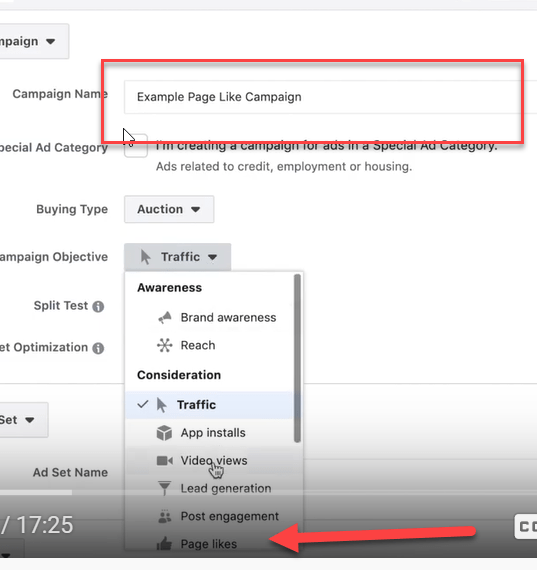
While the campaign level doesn’t require a lot of work, it’s extremely important, because it tells Facebook WHAT you are trying to do. Facebook has a very smart algorithm and it will go out and try to find people who act exactly like you want them too.
By giving Facebook the right instructions, it’s possible to get incredible results.
Ad Set Level Set Up
At this level of your campaign you will be selecting your budget, deciding who you are going to target with your Facebook ads, and deciding which devices and platforms your ads will show up on.
First, you’ll need to name your adset and set your daily budget.
You’ll see in the example below that I set my budget at £25 a day. You don’t need to set your budget that high. If you are just starting out, I recommend you keep your budget low and something that you are comfortable with. It can be $2, or $5, or $10 a day.
It doesn’t matter what you start with, as long as it’s within your budget and you are comfortable with the spend.
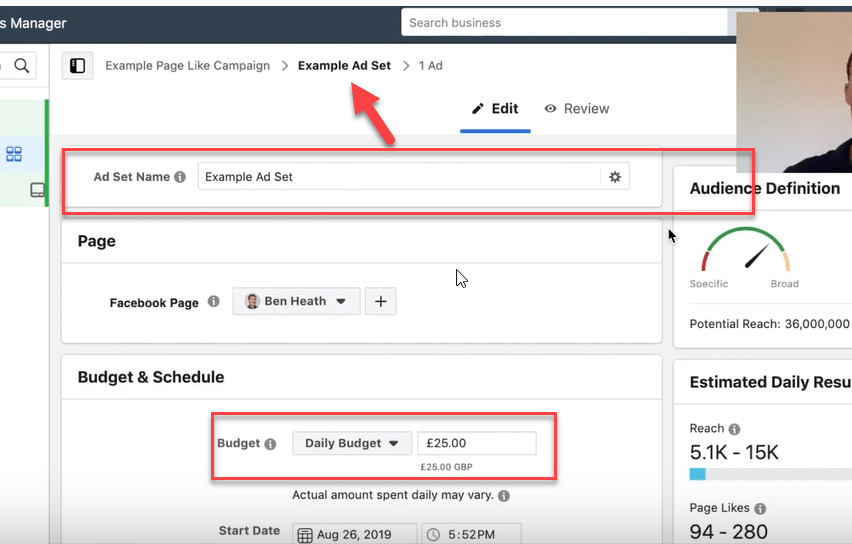
Skip the custom audiences box and go straight to locations. You will want to decide the countries or areas you want to advertise in.
You can do this two ways:
- Hyper local targeting for local small businesses
- Broad targeting for Facebook groups and establishing credibility
Even if you have a local business, I almost always recommend broad targeting, because Facebook like campaigns work best with massive audiences.
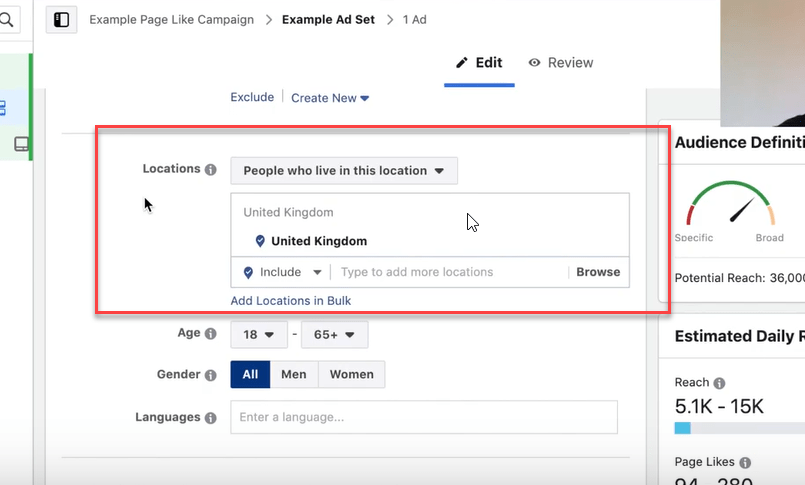
For the largest possible audience, at the lowest cost per page like, you will want to set your targeting to worldwide.
There are many countries in Africa and Asia that are much less expensive to advertise to than Europe and North America and it will bring your overall cost down.
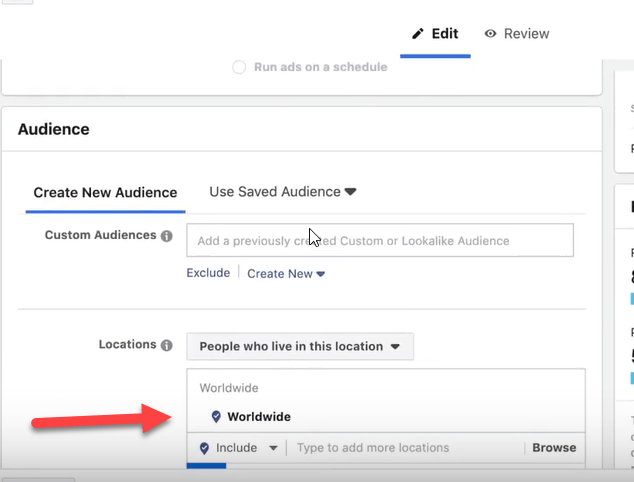
This is a good option if you need to grow your credibility fast with a low budget.
However, for us in our agency we get our customers from a specific group of countries. And we expect a percentage of the likes to turn into customers over time. So, even though the cost per like it going to be higher we target the countries we do business in.
This still gives us a massive audience and helps us further our business goals.
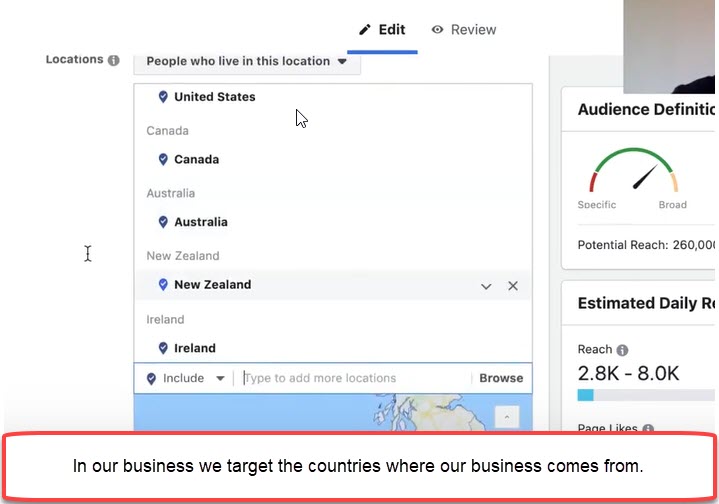
Because you want to get as many likes as possible and keep your audience as broad as possible, leave the demographic data of age, gender, and languages at it’s default settings.
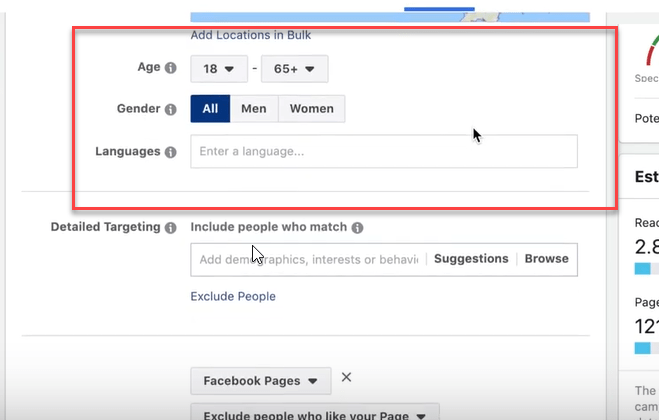
Facebook will automatically exclude people who already like your page. This is important, because you don’t want to advertise to get likes to people who have already done that. Go ahead and leave this setting as it is as well.
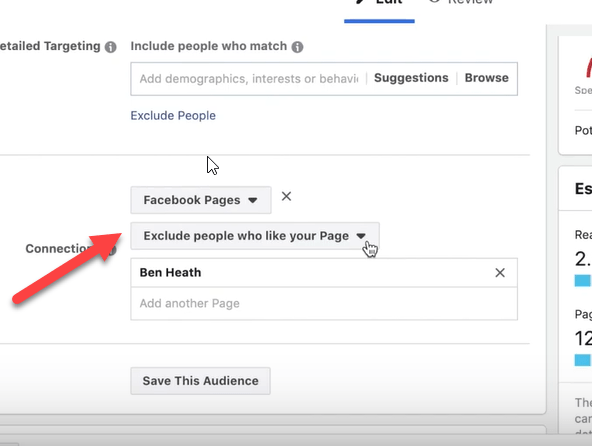
Use automatic placements in your Facebook likes campaign. Like campaigns only show up on Facebook mobile and desktop news feeds anyway, so this works fine.
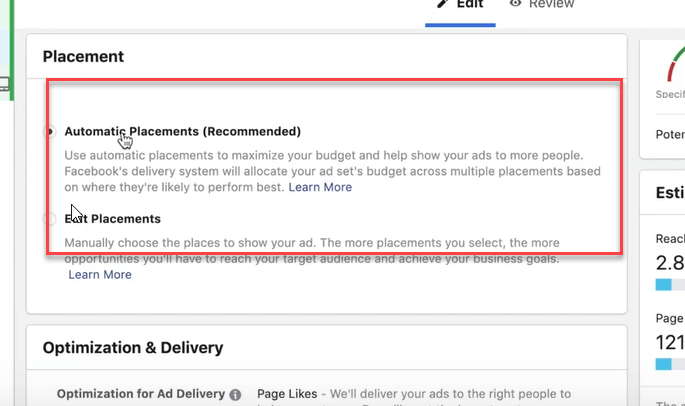
Everything else leave as it is. Next we set up the ads!
Ad Level Set Up
On the ad set up for a Facebook likes campaign, the ads are very straightforward, simply because there isn’t a whole lot you can do.
You have to keep the title of the page and description, as well as the call to action – which is a like button or a thumbs up depending on the device your ad is displaying on.
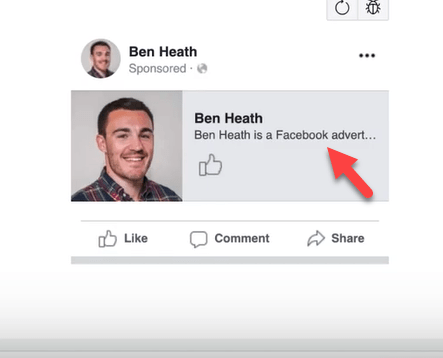
TIP: If you don’t like the description that shows up under the title, it’s pulled directly from the about section on your page. Rewrite the about section and your description will change.
You CAN however change the image. I usually use the stock image selection in Facebook to choose an eye-catching image related to my industry or my client’s industry.
You could also use an image of:
- Your building
- Your products
- Anything else related to your business
Choose select image.
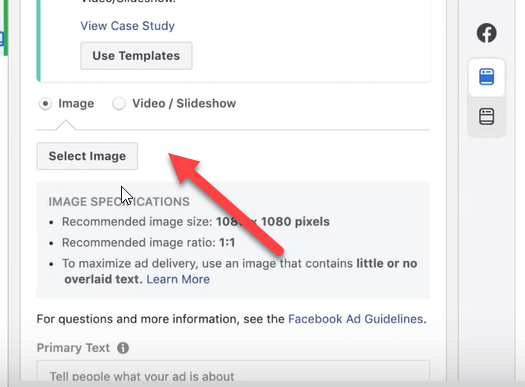
Then either upload your image or choose stock photos from the dropdown menu.
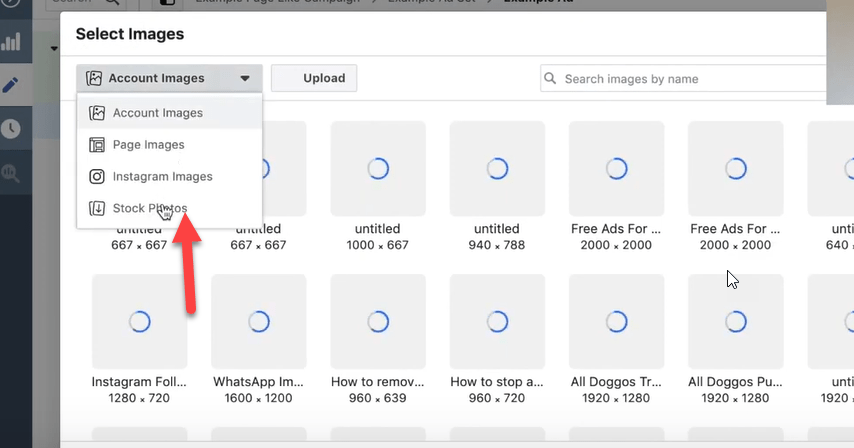
You want to search for an image that is interesting, memorable and related to your business.
Remember that Facebook is a visual platform and images can make a HUGE difference to your results. But don’t worry, if you are not sure you can put up several ads with different images and Facebook will optimize for the best one.
Once you choose the image, make sure you crop it so that it shows up correctly in your ad. The cropping tool is available right in Facebook and is easy to use.

Next, we’ll add the primary text. You want to tell people what they are going to learn and what it is that’s going to be put in front of them for following your page. Tell them the benefit of liking your page.
In my experience it’s best to start your sentence with:
- Learn how to…
- See our amazing…
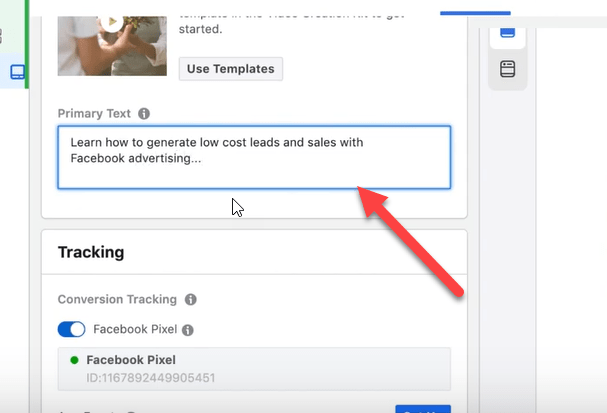
Important! Keep this text short and to the point. The barrier to entry for a page like is very low and you just want them to click the button. Keep it simple. One sentence is perfect.
Finally, click the big green publish button on the bottom right and your campaign is set up and ready to go!
You can also grab my free 5-Part Facebook ad template here. Simply “copy and paste” these proven Facebook ads to generate low cost leads and sales from Facebook.
Facebook Likes Campaigns – Video
I go over this entire process from start to finish in this video. Watch over my shoulder as I build a likes campaign.
The Bottom Line on Facebook Like Campaigns
Facebook like campaigns are still a viable way to improve your advertising results. They aren’t great for organic reach anymore, but they are a powerful way to grow your Facebook groups and develop credibility in your market.
Like campaigns are very much worth doing as part of an overall Facebook advertising strategy.




antibiotics247
Purchase Antibiotics Online – Special offer: Save up to $498 – https://softlips.ca/tmb/buy-antibiotics-online.html buy antibiotics online and get discount for all purchased!
Tag: where to buy antibiotics, buy minocin online, buy antibiotics online us