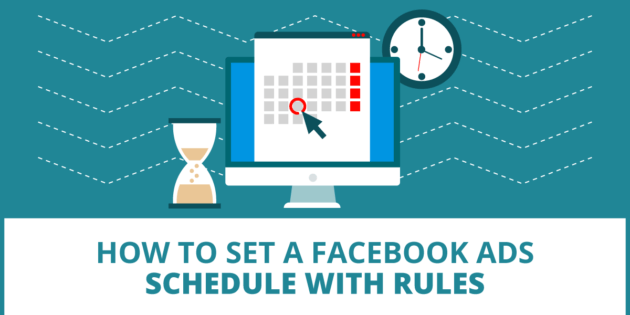
How to Set a Facebook Ads Schedule with Rules
In many businesses there are certain times of the day or certain times of the week where you actually want your Facebook ad campaigns to run.
This is particularly true if you are looking to generate leads.
Maybe you need to be able to contact leads right away or you might get higher quality leads during the week rather than on the weekend.
So there are all sorts of reasons that Facebook advertisers might want schedule their campaigns at specific times.
There are a couple of ways to schedule a lifetime budget and I’m going to show you how to do that here.
1. Lifetime Budgets
I’m not a big fan of lifetime budgets because it means your campaigns have a start and end date, which isn’t optimal when you have a very successful campaign running.
That’s because every time you stop a campaign you have to reenter the learning phase, which means that you will get subpar results until Facebook figures it out again.
However, you can schedule campaigns this way and some people teach to do this, so I like to make sure that I mention it.
When you set up a lifetime budget in the campaign you say I want to spend XYZ over ABC dates. Then you are offered the option to set a schedule that turns your ads on and off when you want.
That’s one way to do it, but not one I really recommend.
2. Using Daily Budgets and Rules
Since I want to get through the learning phase of my campaigns and then let the successful campaigns just run, I like to use rules and daily budgets. Daily budgets don’t require a campaign end date.
I’m going to show you how to do this in an example campaign I’ve set up.
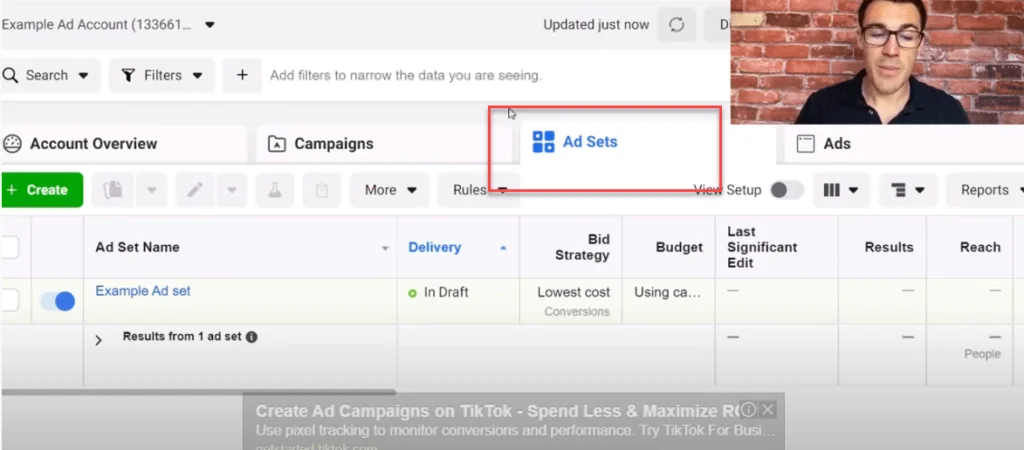
You’ll see here I’m selecting the ad set level because that’s where we will be setting their schedule and target options most of the time.
What you want to do is click “rules” and then create a new rule.
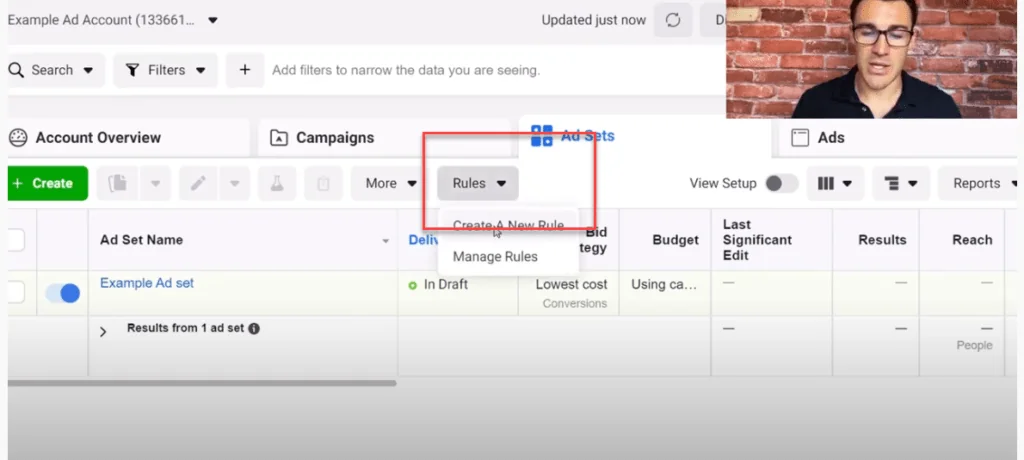
What Rules Are: Rules in Facebook can automate certain activities in your campaign. You can use rules for example to turn your campaigns off if they get too expensive or to increase the budget if your cost per conversion drops below a threshold you define.
There are actually a lot of things that you can automate, and I discuss that more in the video here.
To set up a Facebook ads schedule using rules you need to decide what you want to apply the rule to. In this case, I’m going to apply the rule to all of my active campaigns.
You can always select specific campaigns instead and set up different rules for each campaign.
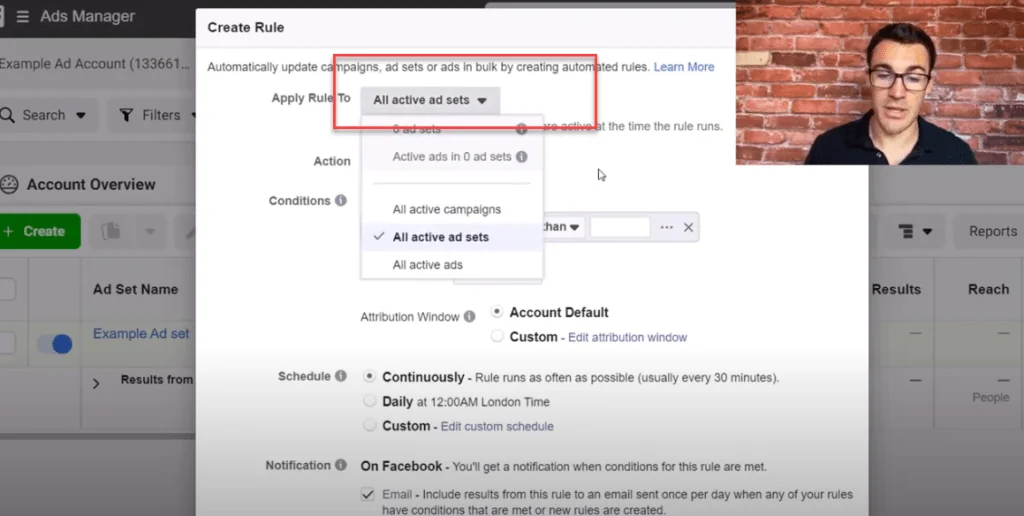
This way every campaign I’m running will be turned on and off during certain times. In this case, I’m going to set up the campaign to run during regular business hours – which is the most common request we get.
We are going to start with turning on all campaigns. This will automatically change the rule to “All paused campaigns,” because to turn a campaign on it needs to be paused.

You don’t want this action to be conditional on anything. You want it to happen at a certain time. So get rid of any criteria in this section by clicking the X.
It should look like this:
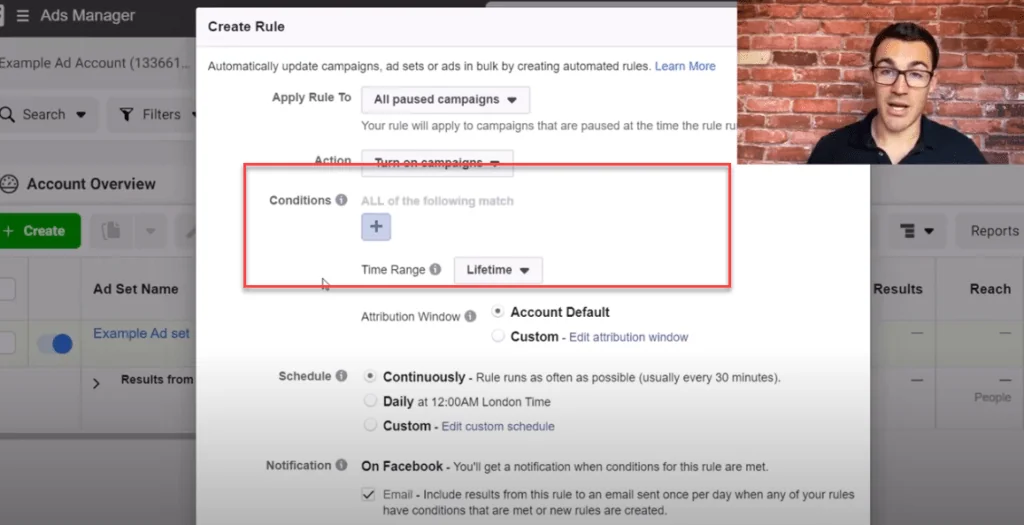
Don’t worry about the attribution window. And keep the lifetime time range.
Next, you’ll get down here to schedule and you will want to click custom.
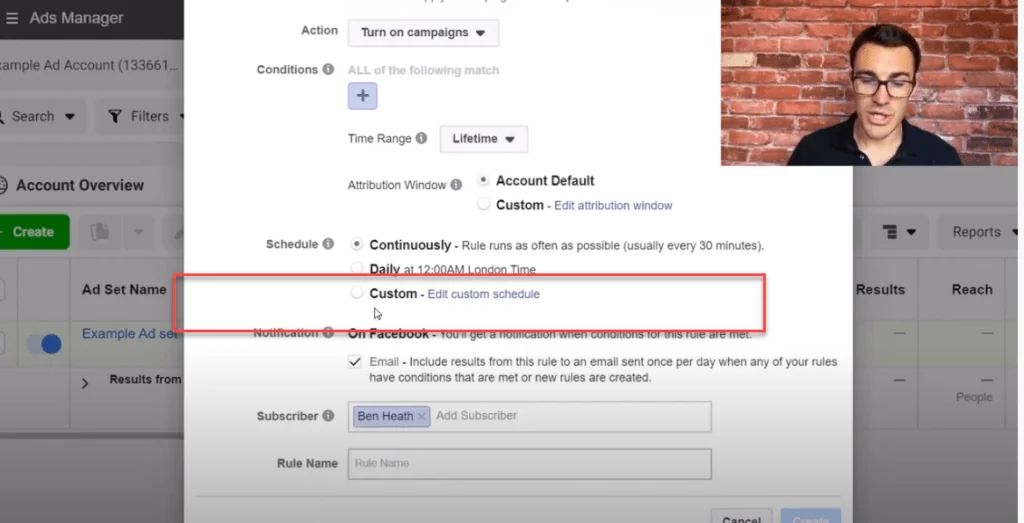
Since you want to run this campaign from 9:00 to 5:00 Monday through Friday, you will want to select 9:00 AM Monday through Friday to turn the campaign on.
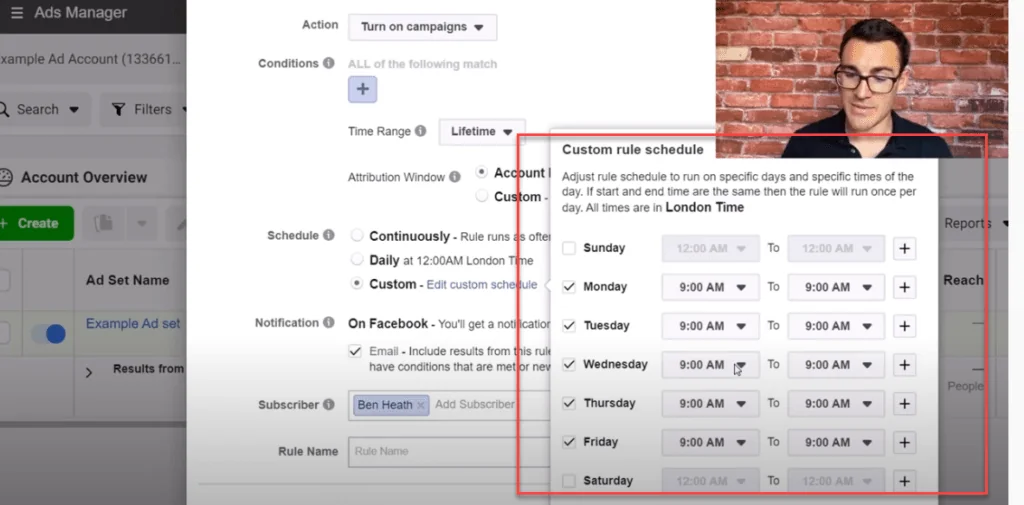
In this set up all the paused campaigns will start again at 9:00 AM.
Then I’ll name the rule. You want to make it self explanatory so you can find it later if you need to adjust. In this case, you will want to name your rule something like “all campaigns turn on at 9:00 AM Monday to Friday.”
So that is the first half of the rule. Now you need to set up the half of the rule that turns the campaigns off.
This is very similar to the above rule, but you will be selecting turn campaigns off.
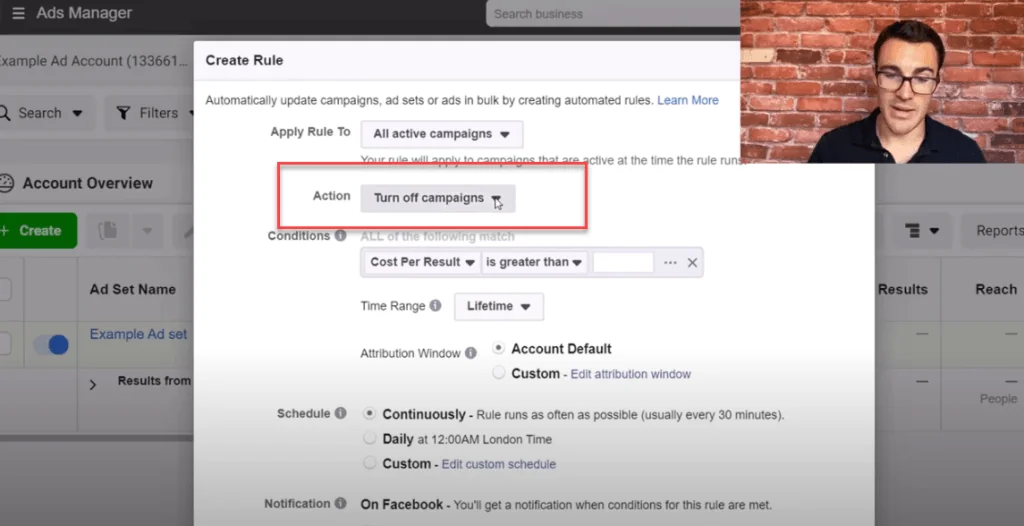
And selecting the times to turn it off to be Monday to Friday at 5:00 PM.
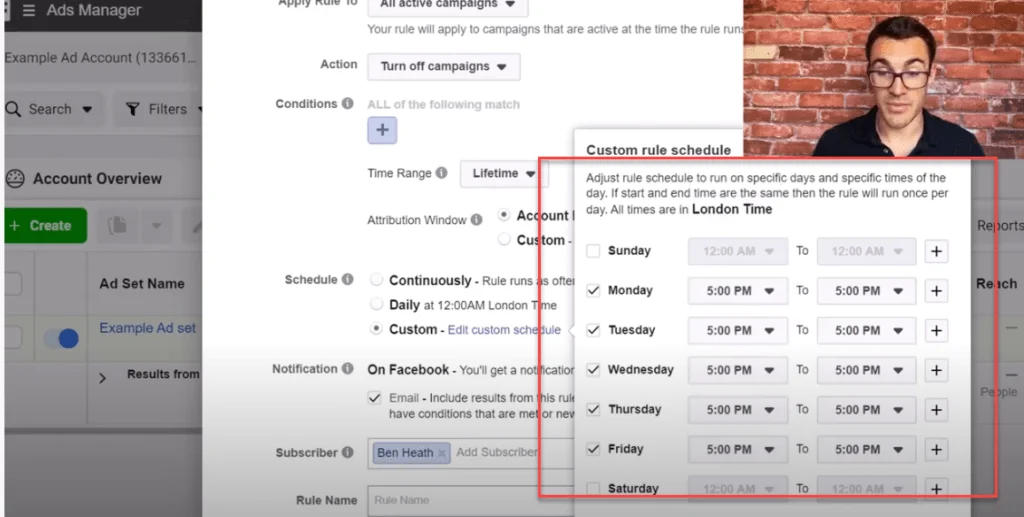
So that’s now set up to turn everything off.
Pro Tip: Sometimes this can make your leads slightly more expensive. However, if you follow up with leads right away I’ve seen conversion rates be MUCH higher. So, if you are running lead campaigns it’s a good idea to test setting up rules to control when your ads run. It can potentially make you much more profitable.
So setting up your campaigns to turn on and off at specific times is really as simple as that.
You can also manage your rules and you can edit them or delete them if you want.
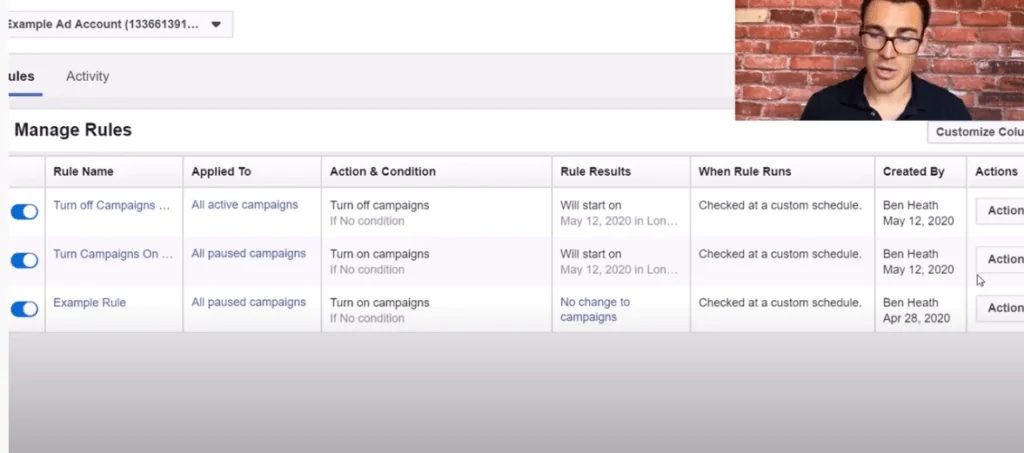
You can also vary the way you apply these rules so that you can only advertise on the weekends or in the evenings – whatever works well in your business.
More Free Resources for Successful Facebook Ads
There is nothing I like better than to see business owners increase their ROI with Facebook Ads. In order to help business owners succeed with Facebook ads I’ve created a FREE webinar training that you can register for here.
When you attend this webinar you’ll learn:
- 3 different Facebook ad strategies that we use every day. These strategies have generated millions of dollars in revenue and are tried and proven to work.
- How to customize the Facebook ads strategy to your particular business. There is no such thing as a one size fits all approach to Facebook ads.
- How Facebook and Instagram have changed and how to adjust your ad strategy to what works in 2021.
Video Tutorial How to Set a Facebook Ads Schedule with Rules
In this video I show you exactly how to set up a Facebook ads schedule using the rules function in Facebook.
The Bottom Line on Using Rules to Set Up an Ads Schedule in Facebook
The rules function for Facebook ads can give you a lot of options for automation and setting up rules so that your ads only run at certain times is a simple process once you know how to do it.





dani
Hi Ben, I’ve been following you on YouTube. I wonder if it’s possible to turn ads on and off based on time zones.
For example, the US has 4 different time zones. I don’t want it to deliver it to the east coast as when it passed 12am, it’s not efficient for my ads, but the California is still awake. What can I do then.