
How To Scale Facebook Campaigns With Lookalike Audiences
So you’ve got a Facebook campaign that’s delivering a great ROI and you’re looking to scale it…
Firstly – congratulations! Creating a profitable Facebook advertising campaign is not easy so give yourself a pat on the back.
Secondly – how do you scale Facebook campaigns?
The obvious answer seems to be:
Increase your ad budget
And that can work for a while…
But what happens when you’ve burnt out your target audience?
There inevitably comes a time when the vast majority of your target audience have seen what you’re advertising and they are either interested or not.
If you keep advertising to that same group of people, your profitable Facebook advertising campaign will eventually become not so profitable.
But there’s no need to panic because that’s where lookalike audiences come in.
What Are Lookalike Audiences?
Here’s Facebook’s definition:
A Lookalike Audience is a way to reach new people who are likely to be interested in your business because they’re similar to people who already are. When you create a Lookalike Audience, you choose a source audience (a Custom Audience not created with a data partner, your pixel data, your mobile app data or fans of your Page) and we identify the common qualities of the people in it (ex: demographic information or interests). Then we find people who are similar to (or “look like”) them in the country you choose.
Confused yet?
Basically a lookalike audience consists of a group of people that are very similar to another group of people.
And I mean it when I say very similar.
Facebook knows A LOT about it’s users, which might be a bit scary… but it’s great for us advertisers.
And this is fantastic for scaling campaigns, because if advertising to a certain audience is generating a great ROI…
You want to get that ad in front of people that are similar to (or “look like”) that audience.
Most of the time you’ll generate a great ROI with that lookalike audience as well.
Creating A Lookalike Audience
The first thing you’re going to need is a source audience.
Your source audience can come from many different things – website visitors, email lists, video viewers, etc.
But for the purposes of this article I’m going to focus on one of the most straightforward and show you how to create a lookalike audience from your email list.
In this example we’re going to scale a campaign that advertises one of our execution guides called the 30-Day Facebook Advertising Launch Plan
And because that’s our objective, we’re not going to use our entire email list as our source audience.
We’re only going to use the segment of our email list that has bought this particular execution guide as a source audience.
That way the lookalike audience will contain people that are similar to (or “look like”) the people who have already bought it.
And that’s exactly what we want, because these people are highly likely to be interested in the execution guide.
Before we create the lookalike audience we will need to upload this list of previous buyers and create a custom audience.
First you need to go to Ads Manager.
Then navigate to Audiences:
Then select Create Audience and Custom Audience:
Once you’ve selected Custom Audience a screen like this will appear:
Select Customer File and you should see this:
If you use MailChimp like we do, then you’re in luck. Select the Import from MailChimp option and then provide your login details.
You’ll then be able to select which email lists you want to import into Facebook. For each list you import, a new custom audience will be created.
If you don’t use MailChimp it’s still fairly easy to do.
Export your email list as a .csv file from your email service provider. Then come back to the screenshot above and select Choose a file or copy and paste data.
That will lead you to this:
This screenshot looks a bit scary but all you need to do is upload that .csv file, give your audience a name then select Next.
After that you’ll be asked to match the data in the columns to the relevant field (email, first name, last name, etc.)
(Unfortunately I can’t include a screenshot of this as that would show some our subscriber’s contact information)
The only column you need to match is email address and then you can go ahead and select Upload & Create.
Your custom audience has now been created!
It will take Facebook around 30 mins or so to populate your custom audience, so if you see something like this don’t worry:
Once your custom audience is ready you should see something like this:
Unfortunately Facebook won’t be able to match everyone in your customer list as people will often use a different email address to buy/opt in to your list to the one that’s associated with their Facebook account.
We’ve actually had around 2,200 buy this product but only 1,600 matched.
Now we need to use this custom audience to create a lookalike audience.
Tick the checkbox as I have done in the screenshot above and then select Actions and Create Lookalike:
That will bring up this:
Your custom audience will automatically be entered as your source audience.
You just need to select a country to target and an audience size.
We’re going to target the UK and create a 1% lookalike audience:
This 1% lookalike audience will contain the 1% of Facebook users in the UK that are most similar to our source audience.
Which in this case, is our list of people that have bought the 30-Day Facebook Advertising Launch Plan.
You can choose a lookalike audience size from 1-10%.
A larger percentage means a larger target audience, which is great for scaling your campaigns…
But the larger the percentage the less accurate the lookalike audience will be.
The people in a 10% lookalike audience will be less similar to the source audience than a 1% lookalike audience.
I would recommend starting with a 1% lookalike audience (unless you’re targeting a country with less than 10 million Facebook users).
If that 1% lookalike audience performs very well, you can always come back and create larger lookalike audiences.
Once again it will take Facebook around 30 mins to populate your lookalike audience.
When it’s ready you should see something like this:
Now you can use this lookalike audience as a targeting option.
When you’re creating an Ad Set you’ll be able to select your lookalike audience here:
And enjoy the results!
Lookalike audiences are incredibly powerful and there’s nothing better for scaling profitable Facebook campaigns.
We almost never scale a Facebook advertising campaign without using lookalike audiences.
If you’re looking for more actionable information on how to improve your results, here’s 25 of my best Facebook advertising tips.
I’d love to know what you think of this article. So please leave a comment below to let me know what your biggest takeaway is.

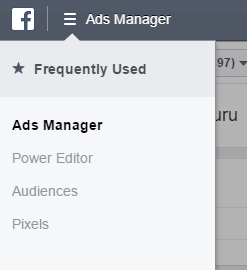
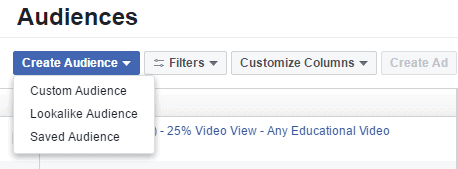
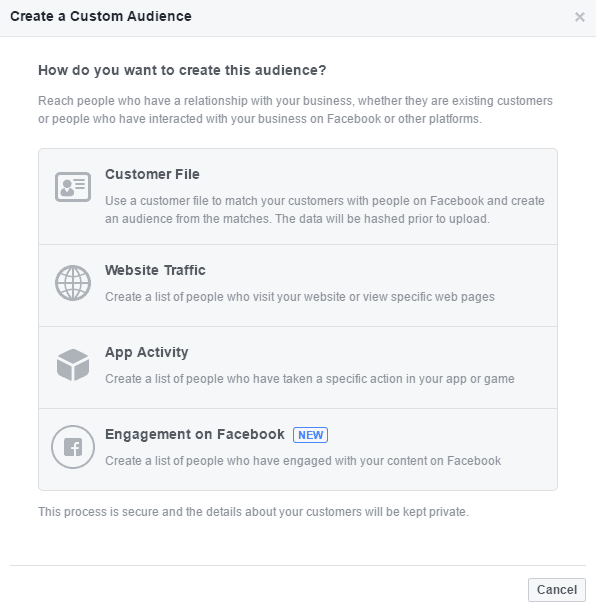
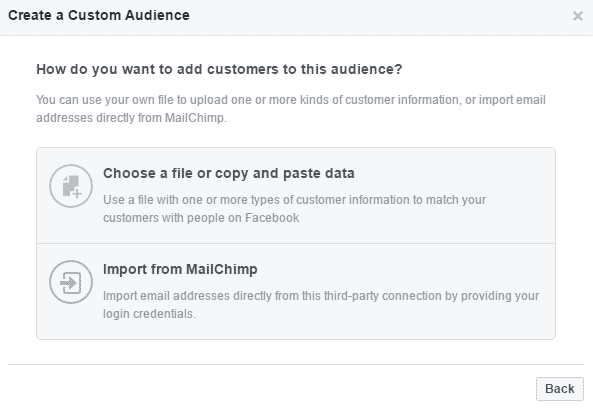
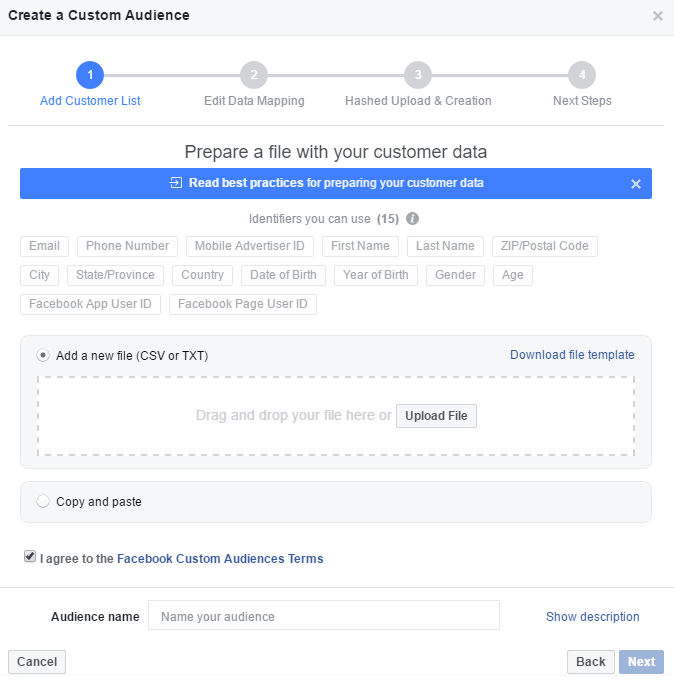
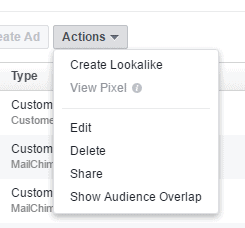
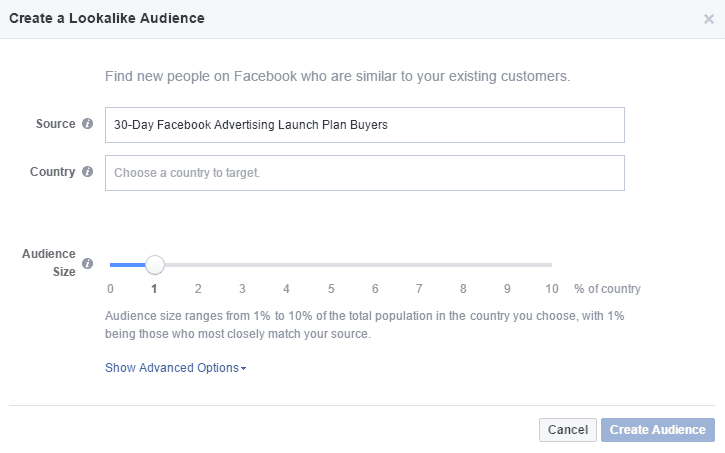
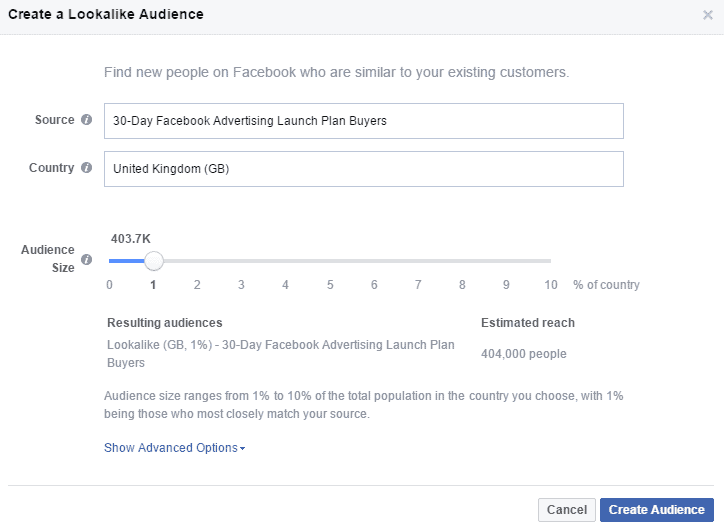
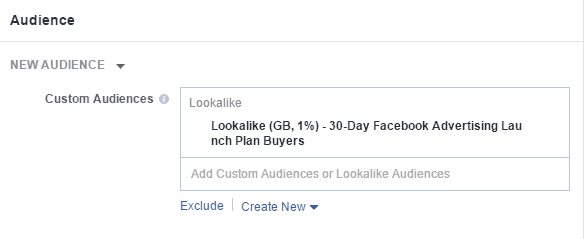



Sam K
I am always positive about Lookalike Audience. Great post!
Ben Heath
Thanks a lot Sam.
shailesh
very informative,Ben keep it up!
Ben Heath
Thanks, will do!
Tracey
Great post, first time I have tried a lookalike audience and getting great results !!!
Ben Heath
Thanks Tracey, that’s great to hear
DreabNub
Excellent post. I was checking continuously this weblog and I’m inspired! Very helpful information specially the last section 🙂 I maintain such information much. I was looking for this certain info for a very lengthy time. Thank you and best of luck.
Roger Reid
Facebook have a lot of great info & this has just created new prospects.
I am new to this marketing, I am looking at a company for affiliate marketing,
the website is set & when they give me the okay then I will jump in.
Theresa
Great website you have here but I was curious if you knew of any user discussion forums that
cover the same topics talked about in this article? I’d really love to be a part of community where I can get comments from other
knowledgeable people that share the same interest.
If you have any recommendations, please let me
know. Appreciate it!
Ben Heath
Hi Theresa,
I’m sorry I can’t be more helpful but I’m afraid I don’t. We’ve toyed with the idea of creating one ourselves but they’re a lot of work and we’re not sure yet. I’ll let you know if we do.