
How to Find Facebook Targeting Options Now That Facebook Audience Insights Is Gone!
Facebook has removed it’s Audience Insights tool! This is the way that many marketers have found Facebook audiences to target, which means that many folks are wondering what to do next and how to find the right interests to target for their Facebook ads.
Unfortunately, we can’t do anything about Facebook removing a specific tool. Facebook does what it’s going to do!
But we can find a solid workaround to find cold audiences to target. Of course, you also want audiences that have the potential to be profitable. This is the best method we’ve found for that goal.
In this guide, I’ll show you the alternate solution that we’re using at our Facebook ads agency right now to find quality audiences to target on Facebook.
What the Current Replacement Facebook Audience Tool Does (And Doesn’t Do)
As of this writing, Facebook still has something called Audience Insights in their business manager menu. But don’t let if fool you. The name is the same, but the functionality isn’t.
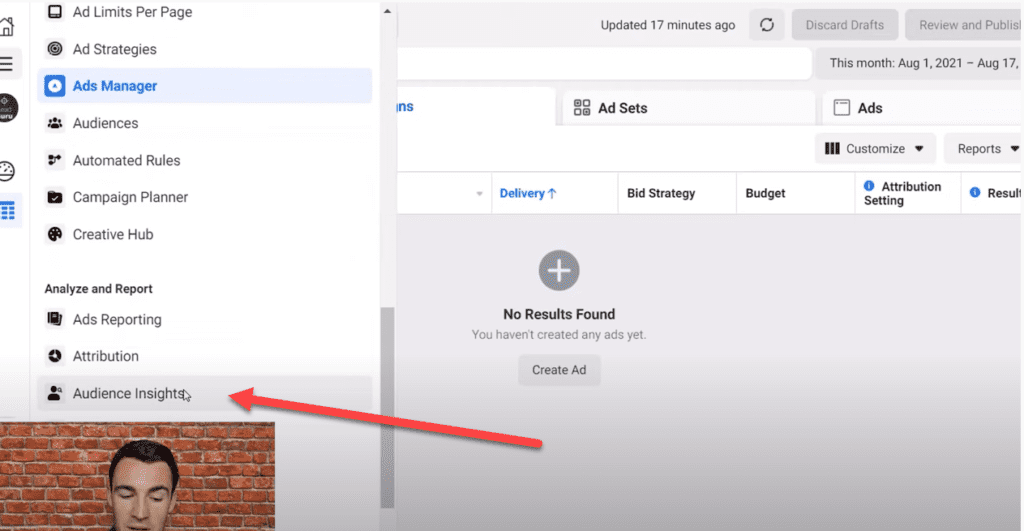
When you click through to Audience Insights you’ll find a new section that is called Facebook Insights with an Audience tab underneath that.
It looks like they are currently redirecting traffic that used to go to Audience Insights to this new Facebook Insights tool.
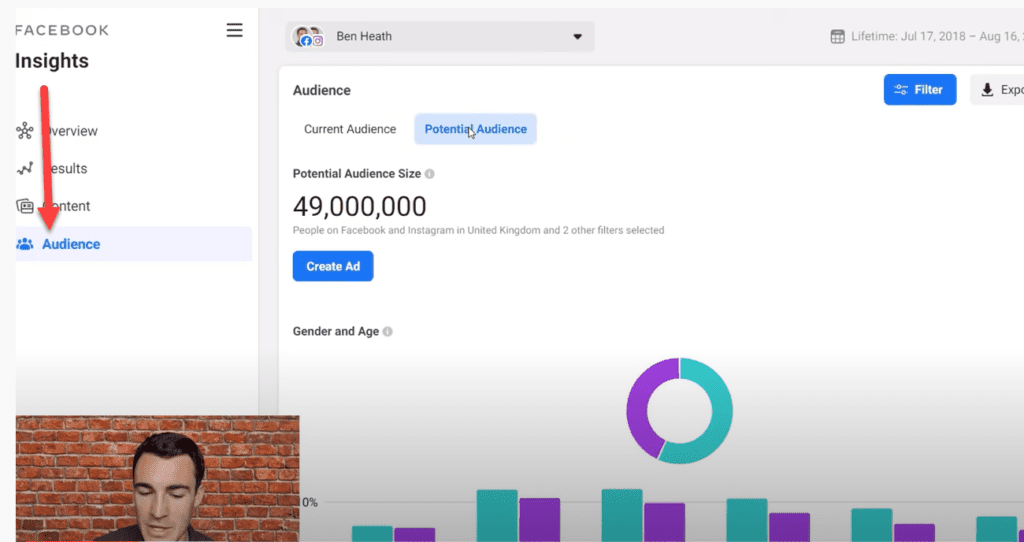
At first glance, this Audience section seems like it will do the same thing as the old Audience Insights, but it doesn’t.
When you put in an interest like before – the tool doesn’t change any of the pages to match that interest! You can see here that I put in “social media marketing” as an interest.
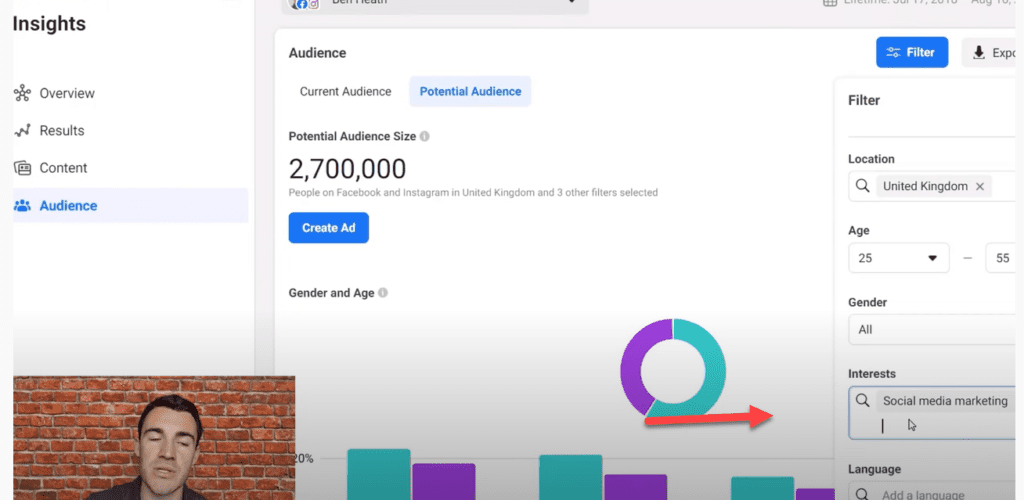
But the tool just gives me generic pages instead of the related pages that it used to. Not a single one of the “Top Pages” has anything to do with social media marketing.
This makes the new tool a real bust for finding audiences to target on Facebook.
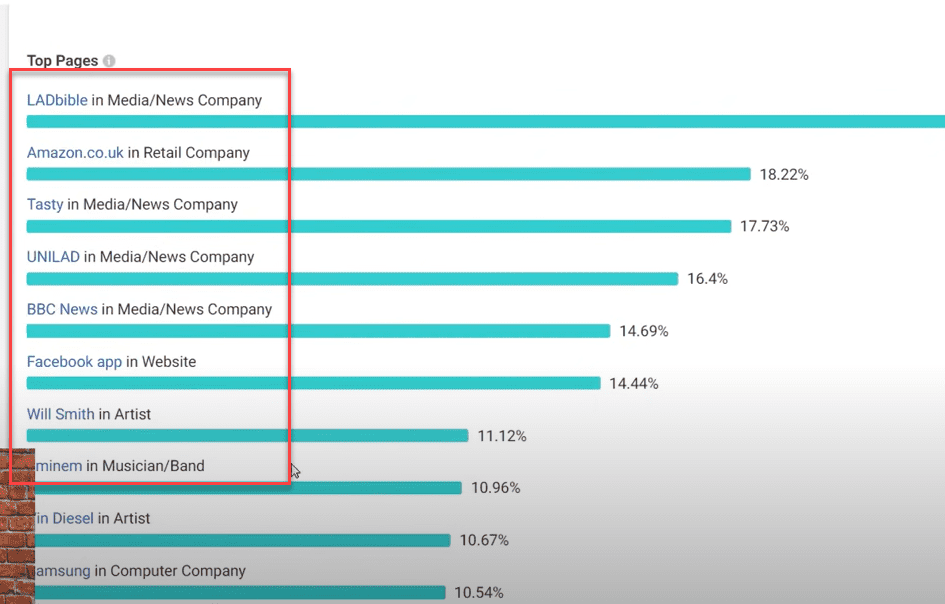
Unfortunately, this means that the new audience insights tool is useless to find interesting and potentially profitable audiences to target. That’s the bad news.
The good news is that you can go back to a kind of “old school” method of finding interests to target in Facebook and it’s quite effective.
How We Find Audiences to Target Now
The way that we are finding cold audiences to target now that Audience Insights is no longer even a little bit useful is to use the Detailed Targeting section in the ads manager.
This can be found at the ad set level of a campaign.
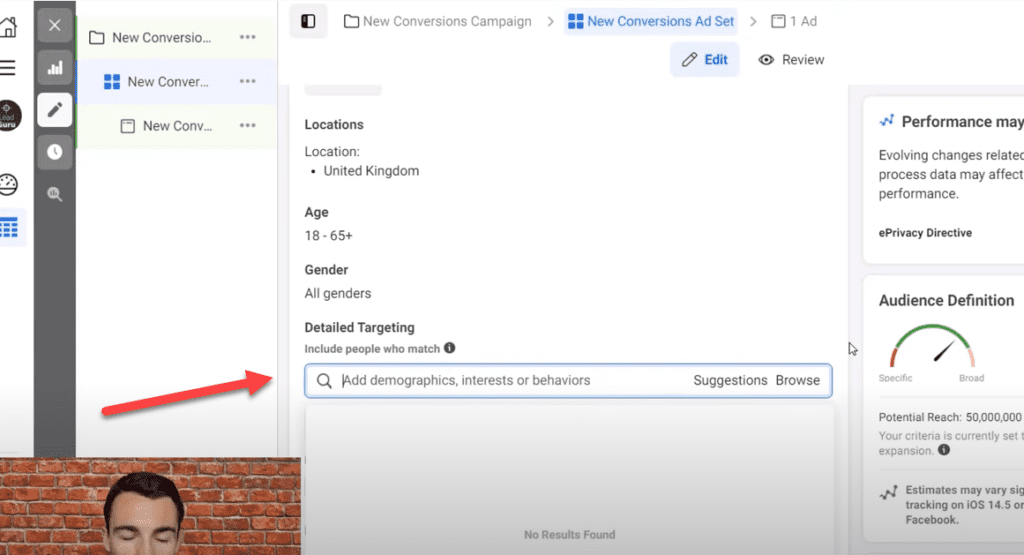
The detailed targeting section will give you suggestions as you type things in related to your niche. In this example I’m going to use the niche soccer – which in the UK we call football – to show you how it works.
You’ll see here that I type in soccer and it gives me a list of interests related to soccer. Things like:
- Friends of soccer fans
- Soccer fans (moderate content engagement)
- Soccer fans (high content engagement)
- Association football (Soccer)
- And more…
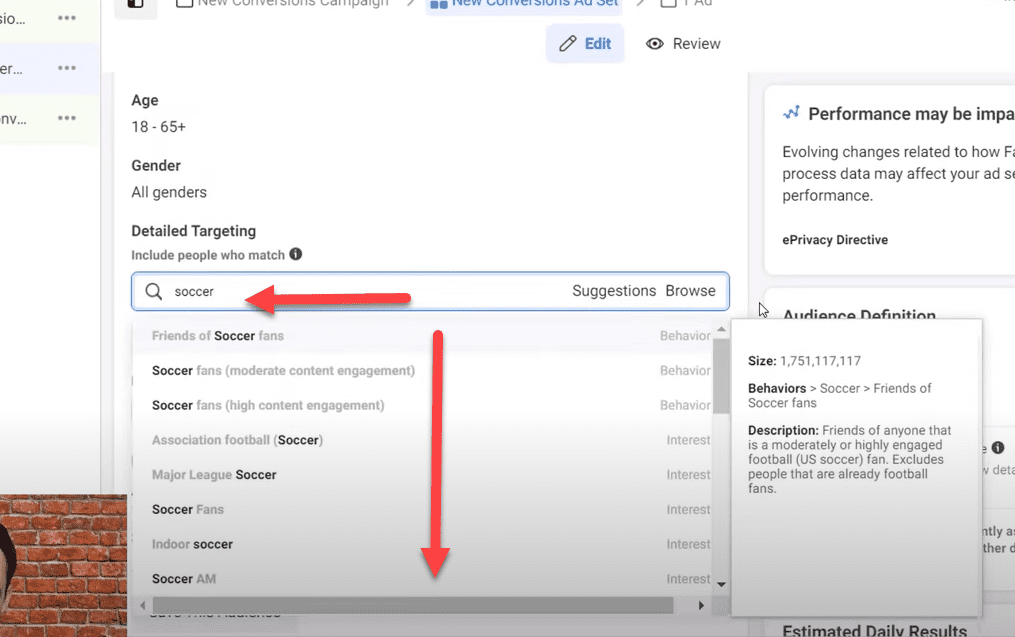
If you hover over the interest you will get some additional information like how big the audience is and the description of what Facebook thinks the interest is about.
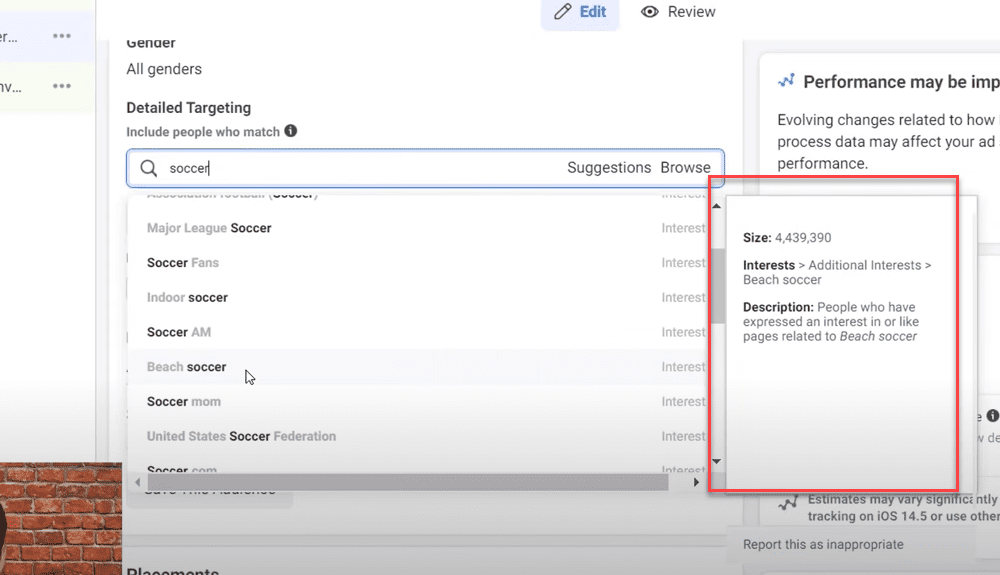
After I go through this process, I then note in a spreadsheet which of these interests I’d like to test in my cold targeting. I’m aiming for about 10 to 20 interests overall.
Normally, I’ll test about 4 of these interests at a time to see what works the best.
Generally speaking, you want interests that are fairly closely related to your offer.
In order to get enough interests to start testing with I’ll go through this process several times with different variations of items related to my niche. In this case, I’m trying the phrase “soccer ball.”
You can see how changing the root term will give me some additional targeting options. I might also try terms like indoor soccer, soccer leagues, or specific soccer teams.
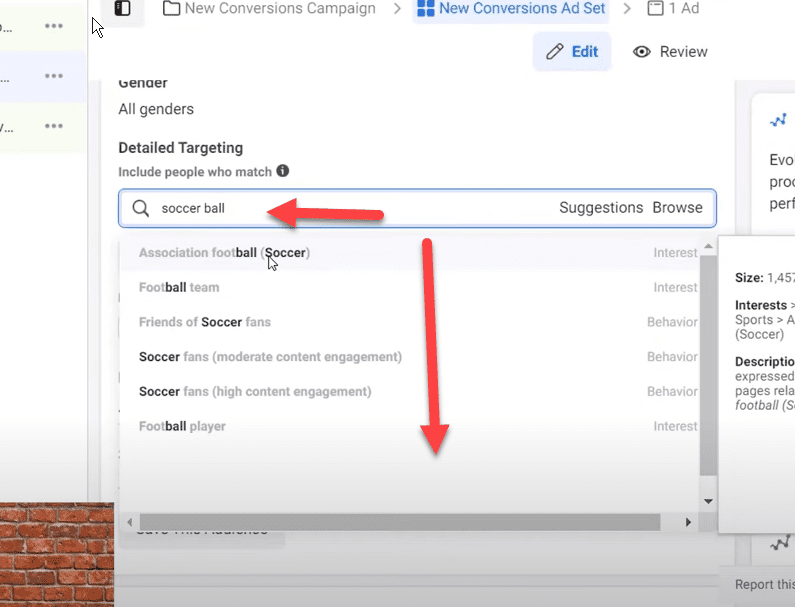
After I have my initial list together, then I’ll look at the amount of people in each group I’m targeting.
I want at least 250,000 people and 500,000+ is great. I’ve found lately that larger cold audiences typically do better on Facebook than smaller audiences. You can even test very large groups of 2 million or so. Sometimes the very large groups are the ones that work the best.
What I don’t want are ultra specific audiences that don’t have enough people like this one for soccer moms in the UK. It only has 59,000 people.
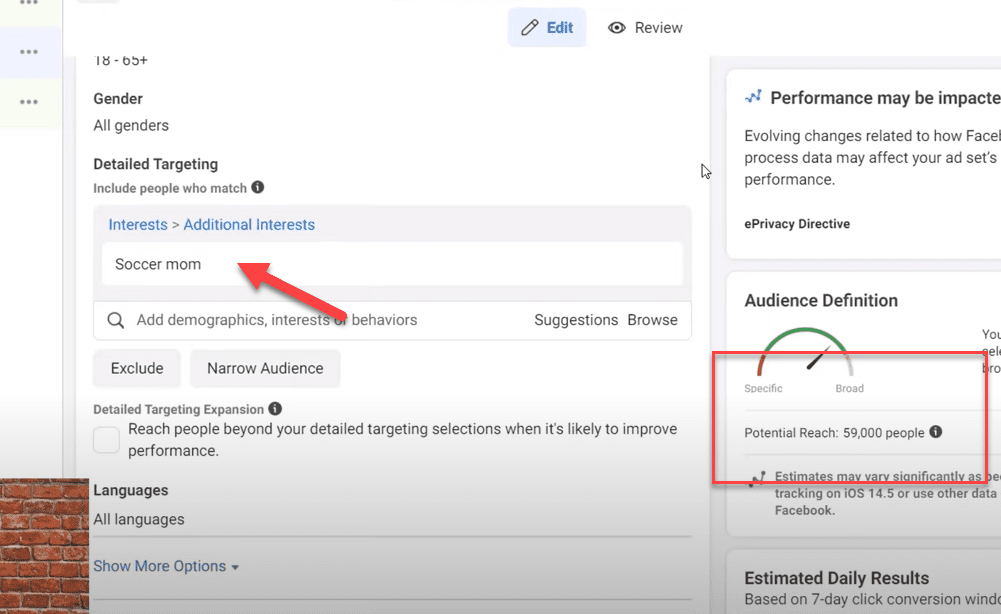
Even if you get success early on with that small of a group, your ads are likely to burn out very quickly. It’s not a good foundation for running ads that last a while.
That’s the basics of how to find cold audiences now that the Audience Insights tool has been discontinued.
But for the most success with Facebook ads you need to teach Facebook who your buyers or subscribers are by using lookalike audiences, and you want to do that as quickly as you can.
Moving to Lookalike Audiences as Soon as Possible
Lookalike audiences almost always perform better on Facebook than cold audiences. We’ve seen it over and over again in our agency.
Resource: Click here for my current approach to creating Facebook lookalike audiences. Lookalike audiences are a powerful way to get Facebook to target people who are just like your buyers! They almost always perform better than cold audiences.
That means that you want to move from cold audiences to lookalike audiences as soon as possible. Lookalike audiences can be built as soon as you have 100 conversions for whatever you’re offering.
If you have an ecommerce product, a service that you’re selling, or an email list, as soon as you get 100 sales or 100 optins you can create a lookalike audience.
More Free Facebook Ads Training
There is nothing I like better than to see business owners increase their ROI with Facebook Ads. In order to help business owners succeed with Facebook ads I’ve created a FREE webinar training that you can register for here.
When you attend this webinar you’ll learn:
- 3 different Facebook ad strategies that we use every day. These strategies have generated millions of dollars in revenue and are tried and proven to work.
- How to customize the Facebook ads strategy to your particular business. There is no such thing as a one size fits all approach to Facebook ads.
- How Facebook and Instagram have changed and how to adjust your ad strategy to what works in 2021.
Video Tutorial: Facebook Audience Insights has gone! Find Facebook targeting options this way instead.
In this video I go over how to find targeting options for your cold advertising audiences now that Facebook has discontinued it’s Audience Insight tool.
The Bottom Line on Finding the Right Facebook Audiences to Target
Even though Facebook has discontinued it’s Audience Insights tool, you can still find good cold audiences to target using the Detailed Targeting section at the ad set level.
The key for most campaigns will be to switch to a lookalike audience as soon as possible. Usually that means 100 sales or 100 opt ins. The lookalike audiences will almost always perform better than any cold audience will.





Ahmed
Man I really admire your efforts in putting all of this free content!, Do you offer any free or paid course on how to get clients to approach you instead of me chasing them here and there? I mean I want a method on how to acquire new clients and how to promote their product/service effectively! thanks in advance..
Ben Heath
Thanks Ahmed, I do indeed, here’s the link for a course on how to acquire clients for Facebook ads services: https://heathmedia.co.uk/agency-clients-masterclass/
And this one will show you how to get great results for these people: https://heathmedia.co.uk/facebook-ads-insiders/