How To Create The PERFECT Facebook Video Ad (Step-by-Step)
Want to know how to create the perfect Facebook video ad?
In this article, I show you how to create a video ad on Facebook that demonstrates your expertise, provides value to your target market and (most importantly) gets people to convert.
The best way to show people how to do something is with an example. And this example Facebook video ad has more than proven itself.
It’s generated 19,263 leads (opt ins) for my business to date. Here it is:
It’s only 3 minutes long, so quickly watch it and then we’ll go through the step by step process of creating a Facebook video ad like this.
#1 Pick A Controversial Topic & Title
Controversy grabs people’s attention. And that’s the first thing any Facebook ad has to do, to perform well.
Facebook is interruption advertising, which means there is no buyers’ intent. If you want people to buy, inquire or sign up, you need to first distract them from what they are doing.
My company’s (Lead Guru) target market is small and medium sized businesses that are already advertising on Facebook, but not getting the results they want.
The title of this video is: Why You’re Wasting Your Time With Facebook.
That’s undoubtedly going to grab someone’s attention if they are spending a lot of time promoting their business on Facebook, but aren’t getting anywhere.
This video is controversial, but the controversy is specific to my industry. Which is very important.
Don’t create artificial controversy about something unrelated to your products or services. That’s likely to end in disaster.
Instead, think of the hotly debated questions in your industry. Would taking a side in your video turn your customers’ heads?
I bet it would.
#2 Script Your Entire Video
I’ve created a lot of video content on Facebook advertising. (Here’s my YouTube channel)
And most of it is unscripted.
But if I’m going to put tens or hundreds of thousands of pounds behind a Facebook video ad, I want that video to be as close to perfect as possible.
Yes, it takes longer to prepare a video script. But unless you’ve spent a huge amount of time in front of the camera, and are a seasoned professional, I think it’s well worth it.
#2A Set Your Facebook Video Ad Length
Very short videos work well for some businesses.
But if you’re in an industry where you need to demonstrate expertise before your target market is ready to buy from you, a 30 second video ad is unlikely to do the job.
My ideal Facebook video ad length is 2-4 minutes long.
That gives me enough time to include everything I need to include, without asking people to watch a short documentary.
When scripting your Facebook video ad, I’ve found that 100 words usually equals 30 seconds of video. Therefore, your video script should probably be 400-800 words long.
#2B Grab & Hold People’s Attention
The very first sentence of my video is:
“If you’re trying to promote your business with Facebook… Then you’re probably wasting your time”
That opener does an excellent job of grabbing my target market’s attention.
But I don’t stop there…
I follow that up with:
“And in this video I’m going to explain why, and what you need to do on Facebook to actually get results”
That second sentence is very important. It explains the value people will get from watching this video and encourages them to do so.
Adding a second sentence like this can really help your video retention. Which is very important for generating conversions. (You’ll see why later).
#2C Introduce Yourself & Establish Credibility
When a prospect watches your video ad on Facebook, it’s important they know who you are and that you’re a credible source.
You can easily do this with a sentence or two, but don’t miss this step out.
In my Facebook video ad I tell people who I am, and that I’m the CEO of a digital marketing agency – Lead Guru.
That gives credibility to my opinions on Facebook advertising, and makes me more believable.
#2D Provide Value
The majority of your video should be dedicated to providing real value.
In this section, I like to help my target market achieve something they want to achieve… or avoid something they want to avoid.
In the example above, I tell people why they are wasting their time with Facebook and how they can change their approach to generate fantastic results.
Around 2 of the 3 minutes in my video are dedicating to providing value, and it’s crucial that you do this before you ask people to do something.
When you provide value, make sure it’s something your prospects can implement by themselves.
In other words, they don’t need to hire you or buy your product, to benefit from the information you provide.
You want your prospects to implement the advice you give and achieve a small win by doing so. Because that will get them coming back for more.
When I talk to prospects over the phone I so often hear something like: “I saw your video on Facebook and it really helped me…”
#2D End With A Call To Action
A lot of Facebook advertising experts recommend that you advertise video content and then retarget the people that watch it, with another ad.
(This video shows you how to do that, in case you were wondering…)
I’m not going to disagree with that approach. I’ve recommended it myself and use it all the time.
But that doesn’t mean people need to be retargeted for them to convert.
If you want people to buy from you, become a lead or sign up for something at the end of the video, tell them to do so.
Including a call to action at the end of your Facebook video ad is a no-brainer. After all, only the people that are really interested in your video will have made it that far.
At the end of my video, I want people to sign up for my free 5-Part Facebook Ad Template
Doing so adds these people to my email address so I can market to them going forward. And it’s one of the best pieces of content I have created.
I know that if people consume my 5-Part Facebook Ad Template, they are far more likely to be interested in our services and our courses.
If your Facebook video ad is going to be advertised to cold audiences – people that don’t know about you or your business – then it’s best to ask for something quite small.
Downloading a free document, signing up for a free consultation or purchasing an inexpensive product, are all easy things for people to do.
Don’t ask them to sign up for your $20,000 service or buy your £5,000 product. You need a full Facebook Advertising sales funnel to make that work.
In your call to action, it’s also important to tell people why they should take your desired action.
In my example video, I tell them all the benefits they will get from downloading my Facebook ad template. This sounds straightforward, but it’s an easy step to miss out.
Now that you’ve fully scripted your video, it’s time to record it.
#3 Hire A Professional Videographer Or Purchase Equipment
Shaky phone videos don’t work very well as Facebook video ads anymore.
If you want to appear professional and for your business to be taken seriously, your video needs to be professional.
At least decent quality video and audio is a must.
For most of my clients, I recommend they hire a professional videographer.
But I appreciate not everyone has the budget to do that. In that case you can do it yourself (that’s how I started) but you’re going to need to buy some equipment.
The equipment you’ll need depends on the style of video your going to use.
For service providers and anyone that needs to establish an industry presence, I think face-to-camera videos work best. That’s obviously what I have done in the example above.
For face-to-camera videos, you’re going to want to create a mini studio.
Here’s the list of equipment I started with to create my makeshift recording studio:
- DSLR camera that can record in full HD
- Camera tripod
- A lapel microphone
- 2 box lights
- White muslin sheet (background)
- Stand for white muslin sheet
You can get all that equipment on Amazon for around $500.
All that does take time to set up, so if you have a spare room in your office or even your house, I’d recommend leaving the equipment set up there.
I used my cramped living room in my London house for my first makeshift recording studio. Here’s what that looked like:

This was a nightmare to set up and take down every time – I’ll never do that again.
As you can see, if you can hire a videographer or rent a studio, go ahead and do so. It makes the process a lot easier!
#4 Record Your Facebook Video Ad
Surprisingly, this step doesn’t actually take that long.
If you hire a videographer or a recording studio, get your money’s worth and record a bunch of video’s at once. I’ll get to this later, but it’s unlikely your first video will crush it.
When it comes to actually recording, don’t worry about memorizing your entire script.
If it’s 800 words long, that’s tough and it’ll probably take you a lot of attempts to get it right.
Instead, I put my laptop on a table in front of me, but outside the shot. And I deliver one line at a time.
I look down at my laptop, quickly memorize the next line and deliver it to the camera.
With that approach, it usually only takes me around 15 minutes to record a video.
Whist it looks like I jump around the screen, that is all done during the editing stage. I stand on one spot the whole time.
Speaking of editing…
#5 Hire A Video Editor Or Edit Yourself & Add Graphics
Unless you’re really into video editing or have someone in house that can do it, hire an editor.
They are usually much cheaper than videographers, and it’s well worth saving your time.
I found my video editor on Upwork. And there are hundreds of people to choose from all over the world.
If you’re going to record a face-to-camera video ad like mine, I would get your video editor to make it look as if you’re moving around the screen like I do.
It’s easy for them to do, as they have to edit the individual sentences together anyway, and it really helps with video retention.
Adding some simple graphics, like ones in my video, also help with video retention.
It’s important that this is done well and I would recommend spending a bit more on your video editor to get these added.
Video retention is critical to the succes of your Facebook video ad.
After all, if you can’t retain people, they won’t make it to your call to action and convert.
#6 Post Your Video To Your Facebook Page
Before you jump into Facebook’s Ads Manager to create your video ad campaign, it’s best to publish your video to your Facebook page.
You can then use that post as an ad in your campaign:
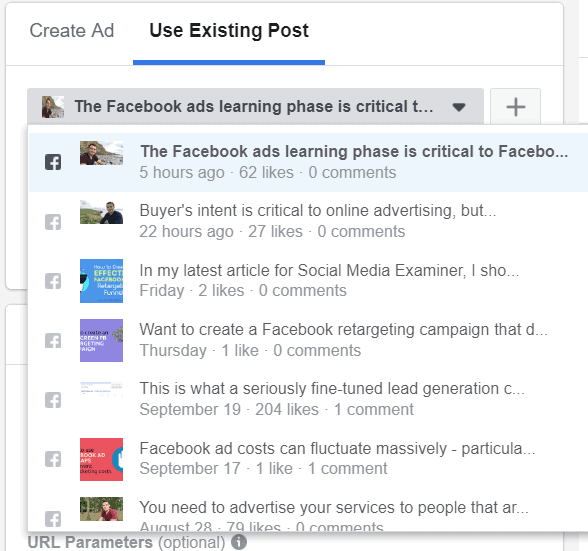
That’s exactly what I’ve done with this Facebook video ad example. It’s pinned to the top of my Facebook Page, if you want to take a look.
This approach is better than creating a video ad within Ads Manager because using one post allows you to concentrate social proof.
And your Facebook video ad will look less like an ad, and more a piece of content.
Facebook users don’t want to be advertised to, and they’ll pay more attention to your video if it doesn’t include a headline or a call to action button.
This may sound odd, but trust me I’ve tested it.
#7 Write Your Video Description (Ad Copy)
When you upload your video to your Facebook Page, you need to write a video description.
This video description is going to become your ad copy, so it’s important you think about what to include here.
Here’s the video description from my example video:
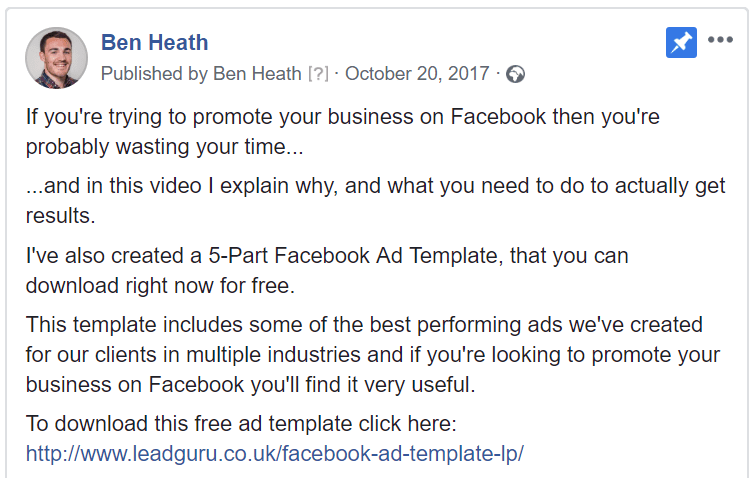
I start by briefly describing what the video is about and why people should watch it.
In fact, I’ve used the opening lines from the video itself. I want to grab and hold people’s attention here, just as I do in the video.
I then very quickly pivot to the call to action.
Most people that read this video description, are doing so after they’ve watched the video. There’s no reason to repeat everything here and bury your call to action.
Remember, it’s important to sell the action you want people to take. Don’t just provide a link to your website.
Here I include some of the reasons why people should download my 5-Part Facebook Ad Template.
This isn’t a complicated step and a poor video description won’t ruin a great video ad.
But if you’re going to be putting money behind this Facebook video ad campaign, why not make it as close to perfect as possible.
#8 Create Your Facebook Video Ad Campaign
Once your video has been published to your on your Facebook Page, it’s time to create your Facebook video ad campaign.
I’m not going to go through the entire process here, instead I’m going focus on a few key points that you need to get right.
(If you’re not familiar with how to create a Facebook ad campaign, watch this video first…)
For your Facebook video ad to deliver the best results you need to start by selecting the right campaign objective.
These are the options you’re given:
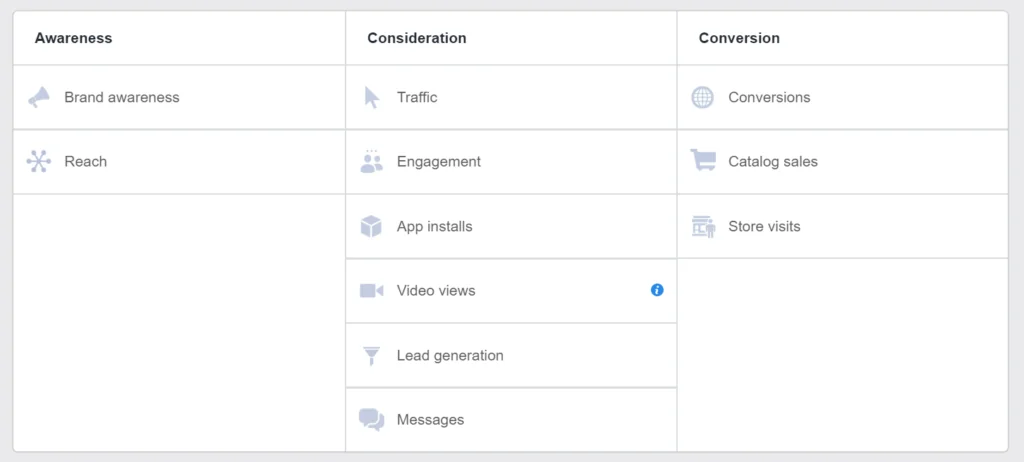
Most Facebook advertisers would understandably use the video views objective here.
But video views probably isn’t what you really want. You’re probably much more interested in conversions.
In my example Facebook video ad campaign, I selected the conversions objective. Because what I really wanted, was for people to download my 5-Part Facebook Ad Template.
By selecting the conversions objective, Facebook will optimise your campaign for your conversion event.
So if you want people to take a specific action on your website when they watch your video, use the conversions objective.
(To use the conversions objective you need to have the Facebook Pixel installed on your website. This video shows you how to do that…)
The other important recommendation I have for your video ad campaigns on Facebook, is to target lookalike audiences.
Specifically lookalike audiences that are based off people that have already converted.
In other words, if your Facebook video ad is designed to generate purchases… advertise it to a lookalike audience that is based off people that have bought from you before.
For a detailed tutorial on how to create Facebook lookalike audiences, check out this video:
To create a lookalike audience on Facebook based off previous converters, you need to have had 100+ people convert.
Not everyone will have that, and that’s OK. You can start by targeting other cold audiences and switch to lookalikes at a later date.
The important thing is to get started and adjust based on the results you generate.
Once you’ve got a winner, you can profitably run it for years.
My Facebook video ad example is 2 years old and continuing to deliver great results.
#9 Respond To Comments & Engage With Your Target Market
If your Facebook video ad performs well, it’s going to generate a lot of social proof.
My video for example has 1,743 reactions, 471 comments and 317 shares:
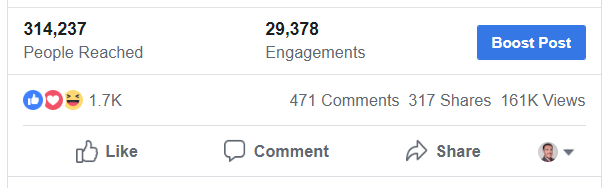
That much social proof is fantastic and gives my video ad a lot credibility.
But it means I can’t just let this ad run and forget about it.
It’s worth checking your Facebook video ad every couple of days and responding to the comments people leave.
Answering your target audience’s questions can really help move them along your sales process.
And you’ll often find really useful information.
If something in your video is unclear, people will let you know in the comments, which can help you make adjustments for future videos.
The downside to picking a controversial topic, is that you will receive some unsavory comments.
In that case, just delete the comment and forget about it. In my experience there is no point engaging these people.
#10 Try Again (You Probably Won’t Get It Right First Time)
Sorry to be the bearer of bad news, but it’s true.
Your first Facebook video ad is unlikely to deliver the results that you’re looking for.
Creating video ads is a skill and just like anything else, it takes time and practice to develop that skill.
Don’t become disheartened if your first attempt or two doesn’t work. The rewards for persisting can be significant.
I’ve created over 100 videos at this point, and my recent videos are much better quality than when I first started. Take a look at my YouTube channel and you’ll see that.
By modelling from the example Facebook video ad in this article, you should be able to save yourself years of trial and error.
I wish I had something like this when I got started!
Conclusion
Facebook video ads can be an unbelievably effective form of marketing.
They have completely transformed my business and done the same for a number of clients that I work with.
But it’s not easy to create a video ad on Facebook that delivers fantastic results.
This article gives you step-by-step instructions on how to create Facebook video ads that demonstrate your expertise, provide value to your target market and (most importantly) get people to convert!
What do you think? Have you used Facebook video ads before? What tips can you offer? Please share your thoughts in the comments below.




ido
Hi Ben,
Thanks so much for a great article!!
I am now promoting a digital product from ClickBank. This product’s sales page has a value video.
my question:
Can I use the product owner’s value video within my ad instead of making a video myself? And make sales without a buyer’s audience getting to know me and without building a mailing list? It is possible?
Ben Heath
Thanks a lot Ido. Yes I think that is possible.
You will need permission to use that video from the video owner but most people looking to sell their products through affiliates will be very happy for you to use it.
Thank you For your hard work over the years! For this, we give you the opportunity. https://google.com#1234567890 For more information, see the instructions. skfhjvkjsdjsrbhvbsrfhkis 3067787
Thank you For your hard work over the years! For this, we give you the opportunity. https://google.com#1234567890 For more information, see the instructions. skfhjvkjsdjsrbhvbsrfhkis
Push it to the limit cool Wolf! You are the best and you can do everything! It'll all work out very very very soon! https://www.samsung.com smkmkplobydlmcrjmzgvx 7263252
Push it to the limit cool Wolf! You are the best and you can do everything! It’ll all work out very very very soon! https://www.samsung.com smkmkplobydlmcrjmzgvx